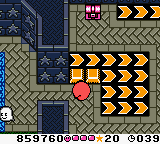Dash Panel: Difference between revisions
m (Fubaka moved page Boost panel to Boost Panel: Correct formatting.) |
m (Minor fixes) |
||
| (32 intermediate revisions by 10 users not shown) | |||
| Line 1: | Line 1: | ||
{{Infobox-Object | |||
|image=[[File:KDB Cake Rolls green variant screenshot 05.png|300px]] | |||
|caption=Kirby making use of a '''Dash Panel''' on the [[Cake Rolls]] stage in ''[[Kirby's Dream Buffet]]'' | |||
|type=[[Device]] | |||
|function=Speeds up the user who touches it | |||
|found=Depends on game, typically in race courses or stages | |||
|game=''[[Kirby's Dream Course]]''<br>''[[Kirby Tilt 'n' Tumble]]''<br>''[[Kirby Air Ride]]''<br>''[[Kirby: Canvas Curse]]''<br>''[[Kirby's Dream Buffet]]'' | |||
}} | |||
'''Dash Panel''' is a term used to refer to different objects in the [[Kirby (series)|''Kirby'' series]] which have a similar function, but do not look or behave exactly the same way. They only appear in certain spin-off games. | |||
== | == Game appearances == | ||
===''Kirby's Dream Course''=== | |||
In ''[[Kirby's Dream Course]]'', a Dash Panel<ref>''Kirby's Dream Course'' instruction booklet, page 51</ref> is a red tile with chevron-shaped lights that flow in one of four cardinal directions. When [[Kirby]] rolls onto this panel, he will be rapidly accelerated in the direction shown, with the final resulting speed and direction depending on how long he stayed on the panel and what his original velocity was. | |||
Dash Panels should not be confused with the blue [[Kick Panel]]s that they are sometimes paired with on certain boards. Kick Panels redirect the user to a specific angle of travel but do not accelerate them, while Dash Panels create a big acceleration in the direction they point, but only add to the user's velocity angle and speed, rather than forcing it into a particular state. | |||
===''Kirby Tilt 'n' Tumble''=== | |||
[[File:KTnT Level 6-4 Screenshot 11.png|thumb|Kirby approaching some Blast Boards in ''Kirby Tilt 'n' Tumble''.]] | |||
In ''[[Kirby Tilt 'n' Tumble]]'', Dash Panels are referred to as '''Blast Boards'''<ref>Name taken from ''Kirby Tilt 'n' Tumble'' Instruction Booklet (North American print), page 17</ref>. These boards are black with yellow chevrons on them indicating their direction. When Kirby touches one, he will be launched at high but steady speed directly in the direction indicated. Long chains of Blast Boards will force Kirby to keep moving until he leaves their influence. | |||
===''Kirby Air Ride''=== | |||
In ''[[Kirby Air Ride]]'', a Dash Panel<ref>''"Top Ride: GRASS Finish 1st and hit 5 or more Dash Panels!"'' <small>--one of the [[Top Ride]] [[Checklist (Top Ride)|Checklist]] objectives in ''[[Kirby Air Ride]]''</small></ref> (also referred to both in-game and in the North American manual as '''Boost Panel'''<ref>"''It's easy to skid on [[Frozen Hillside|this course]] because most of it is made of ice! Even during Boosts, your top speed will not decrease dramatically, so race aggressively and use the Boost Panels!''" <small>--''Kirby Air Ride'' North American instruction booklet, page 36</small></ref>) is an object that makes up part of a race track in ''[[Kirby Air Ride]]''. It is a section of floor that glows green (usually with an arrow pointing in the direction it will boost), and will cause a vehicle to rapidly accelerate when the player either taps the charge button, or will happen automatically if a wheel-based vehicle is used. | |||
{{ | The Dash Panel boosts the player's Air Ride Machine when activated. It is present in every [[Air Ride]] course but [[Nebula Belt]], and spawns in the [[Grass (course)|Grass]] [[Top Ride]] course. There are many different kinds of dash panels, and they come in many different sizes. Only the large and medium ones are found in Air Ride courses. Small ones are found in certain [[Stadium]] events. | ||
Most dash panels are green in color. Besides differences in size, there are two different kinds - The kind that appears as two green chevrons change the player's direction when boost is activated immediately into the direction it is pointing in, regardless of the player's original direction. The other kind, which resembles two green diamonds stacked on each other, does not change the player's direction, but simply applies the boost in the current direction. | |||
The last one, only present in the [[Drag Race]] #2 Stadium, is not a panel at all, but a vertical yellow-orange, semi-transparent energy field that boosts the player when passed through. | |||
Since the green ones cover a certain area, there is a technique in Air Ride mode referred to as double or even multiple-boosting, whereby the panel is activated multiple times as the player's [[Air Ride Machine]] passes over it to maximize speed gain. The efficacy of the technique is affected by the size of the Air Ride Machine - the larger the machine, the more difficult it is to perform multiple boosts using one Dash Panel. | |||
=== Checklist objectives === | |||
Dash Panels are involved in the following [[checklist]] objectives: | |||
==== Air Ride ==== | |||
*''"MAGMA FLOWS: Use all of the Boost Panels and finish in 1st place!"'' | |||
==== Top Ride ==== | |||
*''"Top Ride: GRASS Finish 1st and hit 5 or more Dash Panels!"'' | |||
===''Kirby: Canvas Curse''=== | |||
Dash panels also appear in ''[[Kirby: Canvas Curse]]'', but here, they take on a different appearance yet again, looking like glowing white and blue platforms with a set of holographic arrows being emitted above it indicating the direction it will boost Kirby when he touches it. When Kirby uses one of these panels, he automatically performs a [[Touch Dash]]. | |||
===''Kirby's Dream Buffet''=== | |||
Dash Panels make another appearance in the [[Race (Kirby's Dream Buffet)|Race]] courses of ''[[Kirby's Dream Buffet]]''. Specifically, they appear on the [[Cake Rolls]] and [[Doughnuts]] courses. Here, the panels are largely blue and purple in hue and have a bubbly appearance. When Kirby rolls over them, he gains a dramatic blue tail and speeds up for a time. While in this state, he can more easily bump rivals and plow through enemies. | |||
Notably when passing over multiple Dash Panels in a sequence, the sound that plays when rolling over them increases sequentially in pitch. | |||
== Profiles == | |||
*'''''Kirby's Dream Course'' [https://www.nintendo.co.jp/clvs/manuals/common/pdf/CLV-P-SAAKE.pdf instruction booklet]''' - ''"If Kirby rolls onto this panel, you can make him quickly accelerate in the direction shown by the arrow. The acceleration speed varies depending on how long Kirby stays on the panel. You can make Kirby accelerate in different directions depending on the angle at which he hit the panel."'' | |||
== Gallery == | |||
<gallery> | |||
KDC Dash Panel sprite.png|In-game sprite of a Dash Panel from ''Kirby's Dream Course'' | |||
KAR Dash Panel Screenshot.png|Screenshot of a Dash Panel in ''Kirby Air Ride'' | |||
KAR Grass gameplay.png|A Dash Panel is visible in the lower-right of the course in this screenshot from [[Grass (course)|Grass]] in [[Top Ride]]. | |||
KAR Dash Panel Magma Flows Screenshot.png|Using a Dash Panel in [[Magma Flows]] | |||
KAR Drag Race 4.png|A Dash Panel is just ahead on this [[Drag Race]] course | |||
KCC Silent Seabed 1.png|Kirby using a Dash Panel in ''[[Kirby: Canvas Curse]]'', in the [[Silent Seabed]] stage | |||
</gallery> | |||
== Names in other languages == | |||
=== Dash Panel === | |||
{{Names | |||
|ja=ダッシュパネル | |||
|jaR=Dasshu Paneru | |||
|jaM=Dash Panel | |||
}} | |||
{{clear}} | |||
{{ref}} | |||
{{Navbox-KDC}} | |||
{{Navbox-KTnT}} | |||
{{Navbox-KAR}} | |||
{{Navbox-KCC}} | |||
{{Navbox-KDB}} | |||
[[Category:Objects]] | [[Category:Objects]] | ||
[[Category:Devices]] | |||
[[Category:Hazards in Kirby's Dream Course]] | |||
Revision as of 22:14, 24 December 2022
| ||||||||||||||
|
| ||||||||||||||
Dash Panel is a term used to refer to different objects in the Kirby series which have a similar function, but do not look or behave exactly the same way. They only appear in certain spin-off games.
Game appearances
Kirby's Dream Course
In Kirby's Dream Course, a Dash Panel[1] is a red tile with chevron-shaped lights that flow in one of four cardinal directions. When Kirby rolls onto this panel, he will be rapidly accelerated in the direction shown, with the final resulting speed and direction depending on how long he stayed on the panel and what his original velocity was.
Dash Panels should not be confused with the blue Kick Panels that they are sometimes paired with on certain boards. Kick Panels redirect the user to a specific angle of travel but do not accelerate them, while Dash Panels create a big acceleration in the direction they point, but only add to the user's velocity angle and speed, rather than forcing it into a particular state.
Kirby Tilt 'n' Tumble
In Kirby Tilt 'n' Tumble, Dash Panels are referred to as Blast Boards[2]. These boards are black with yellow chevrons on them indicating their direction. When Kirby touches one, he will be launched at high but steady speed directly in the direction indicated. Long chains of Blast Boards will force Kirby to keep moving until he leaves their influence.
Kirby Air Ride
In Kirby Air Ride, a Dash Panel[3] (also referred to both in-game and in the North American manual as Boost Panel[4]) is an object that makes up part of a race track in Kirby Air Ride. It is a section of floor that glows green (usually with an arrow pointing in the direction it will boost), and will cause a vehicle to rapidly accelerate when the player either taps the charge button, or will happen automatically if a wheel-based vehicle is used.
The Dash Panel boosts the player's Air Ride Machine when activated. It is present in every Air Ride course but Nebula Belt, and spawns in the Grass Top Ride course. There are many different kinds of dash panels, and they come in many different sizes. Only the large and medium ones are found in Air Ride courses. Small ones are found in certain Stadium events.
Most dash panels are green in color. Besides differences in size, there are two different kinds - The kind that appears as two green chevrons change the player's direction when boost is activated immediately into the direction it is pointing in, regardless of the player's original direction. The other kind, which resembles two green diamonds stacked on each other, does not change the player's direction, but simply applies the boost in the current direction.
The last one, only present in the Drag Race #2 Stadium, is not a panel at all, but a vertical yellow-orange, semi-transparent energy field that boosts the player when passed through.
Since the green ones cover a certain area, there is a technique in Air Ride mode referred to as double or even multiple-boosting, whereby the panel is activated multiple times as the player's Air Ride Machine passes over it to maximize speed gain. The efficacy of the technique is affected by the size of the Air Ride Machine - the larger the machine, the more difficult it is to perform multiple boosts using one Dash Panel.
Checklist objectives
Dash Panels are involved in the following checklist objectives:
Air Ride
- "MAGMA FLOWS: Use all of the Boost Panels and finish in 1st place!"
Top Ride
- "Top Ride: GRASS Finish 1st and hit 5 or more Dash Panels!"
Kirby: Canvas Curse
Dash panels also appear in Kirby: Canvas Curse, but here, they take on a different appearance yet again, looking like glowing white and blue platforms with a set of holographic arrows being emitted above it indicating the direction it will boost Kirby when he touches it. When Kirby uses one of these panels, he automatically performs a Touch Dash.
Kirby's Dream Buffet
Dash Panels make another appearance in the Race courses of Kirby's Dream Buffet. Specifically, they appear on the Cake Rolls and Doughnuts courses. Here, the panels are largely blue and purple in hue and have a bubbly appearance. When Kirby rolls over them, he gains a dramatic blue tail and speeds up for a time. While in this state, he can more easily bump rivals and plow through enemies.
Notably when passing over multiple Dash Panels in a sequence, the sound that plays when rolling over them increases sequentially in pitch.
Profiles
- Kirby's Dream Course instruction booklet - "If Kirby rolls onto this panel, you can make him quickly accelerate in the direction shown by the arrow. The acceleration speed varies depending on how long Kirby stays on the panel. You can make Kirby accelerate in different directions depending on the angle at which he hit the panel."
Gallery
Using a Dash Panel in Magma Flows
A Dash Panel is just ahead on this Drag Race course
Kirby using a Dash Panel in Kirby: Canvas Curse, in the Silent Seabed stage
Names in other languages
Dash Panel
| Language | Name | Meaning |
|---|---|---|
| Japanese | ダッシュパネル Dasshu Paneru |
Dash Panel |
References
- ↑ Kirby's Dream Course instruction booklet, page 51
- ↑ Name taken from Kirby Tilt 'n' Tumble Instruction Booklet (North American print), page 17
- ↑ "Top Ride: GRASS Finish 1st and hit 5 or more Dash Panels!" --one of the Top Ride Checklist objectives in Kirby Air Ride
- ↑ "It's easy to skid on this course because most of it is made of ice! Even during Boosts, your top speed will not decrease dramatically, so race aggressively and use the Boost Panels!" --Kirby Air Ride North American instruction booklet, page 36
| |||||||||||||||||||||||
| ||||||||||||||||||||||||||
| |||||||||||||||||||||||
| |||||||||||||||||||||||