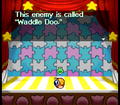Beginner's Room
- This article is about the tutorial system of Kirby Super Star and its remake. For the musical theme of the same name, see The Beginner's Room (theme).

| “ | Is this your first time playing? | ” | — prompt from Kirby Super Star when starting a new game in Spring Breeze |
The Beginner's Room (also referred to as The Beginner's Show) is a tutorial system built into Kirby Super Star and Kirby Super Star Ultra. When starting a new game in any of the original main game-modes (except Revenge of Meta Knight in both versions and Dyna Blade in Ultra), the player will be prompted with the option of watching the Beginner's Show or skipping it. These shows, as implied by the title, are designed to cater to first-time players for the game, and the show for Spring Breeze in particular caters to new video game players in general.
Basics[edit]
The Beginner's Room is (usually) set on a basic stage with an audience of Kirby lookalikes in the crowd, and a background wall which resembles a jigsaw puzzle. Most beginner's shows are set here, with the same musical theme, but with various images and/or objects that can appear on-stage. Each show is also narrated by an off-screen narrator who speaks directly to the player, introducing characters and explaining mechanics.
At any point during a Beginner's Show, the player can press the Start button to skip it.
Spring Breeze[edit]

The show for Spring Breeze differs greatly between versions.
Kirby Super Star[edit]
In Kirby Super Star, the Spring Breeze show is the most basic of all, explaining how to use the controller and introducing the player to Kirby. It then explains the basics of how to control Kirby and what the objective is. During the show, at various points, the player is given the opportunity to try out the moves being explained. Through the show, the player is taught how to move left and right, how to enter doors, how to jump, how to hover, how to inhale, and how to spit star bullets.
Notably, this show does not describe other basic moves, such as sliding, using the air bullet, swimming, dashing, guarding, or using copy abilities. Many of these demonstrations are reserved for the Dyna Blade show instead.
Kirby Super Star Ultra[edit]
The Beginner's Show in Kirby Super Star Ultra is much more concise than the original version. Instead of handing control over to the player, it plays a quick video where it explains as many of the basic controls as possible. In order, it explains how Kirby jumps, hovers, inhales, spits, swallows, and uses Copy Abilities. It then explains how to call a helper, what helpers can do, and how to dismiss them using the Normal Beam. Lastly, it explains how to dash, slide, guard, and enter doorways.
When starting a new game, the player has the option of starting the show from the beginning, or starting it from when it begins talking about Helpers.
Transcript[edit]
The following is the full transcript for the Spring Breeze Beginner's Show:
| Spring Breeze Beginner's Room Transcript |
Welcome to "The Beginner's Show!" Welcome to the Beginner's Show! |
Dyna Blade[edit]
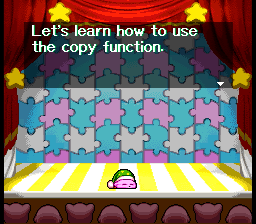
The show for Dyna Blade introduces the player to the mechanics behind copy abilities and helpers. In addition, it teaches the player how to do some other basic moves, such as dashing, sliding, and guarding. This show fills in many of the gaps in knowledge left by the Spring Breeze show, but it does not explain everything, instead instructing the player to consult the manual for more details.
There is no Beginner's Show for the Kirby Super Star Ultra version of the game.
Transcript[edit]
The following is the full transcript for the Dyna Blade Beginner's Show:
| Dyna Blade Beginner's Room Transcript |
| Hello! Welcome to "The Beginner's Show." Have you mastered inhaling and flying? |
Waddle Doo is introduced in the Dyna Blade beginner's show in Kirby Super Star.
Gourmet Race[edit]
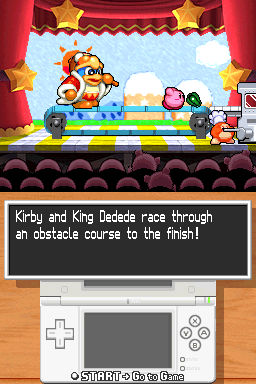
The show for Gourmet Race is a very short one, consisting of only a single scene and a few lines from the narrator. On the stage, Kirby and King Dedede are running on a treadmill with a scrolling background painting behind them. Food items continually float in from the right, which are caught by either Kirby or Dedede depending on where their position on the treadmill is. The player is not given the opportunity to control anything in this show.
Both the Kirby Super Star and Kirby Super Star Ultra versions are the same, but visually the food spawns from a machine operated by a Waddle Dee in a chef uniform. The narrator's lines also differ somewhat.
Transcript[edit]
The following is the full transcript for the Gourmet Race Beginner's Show:
| Gourmet Race Beginner's Room Transcript |
Kirby and King Dedede race through the obstacle course to the finish! Kirby and King Dedede race through an obstacle course to the finish! |
Kirby and King Dedede race on a treadmill in the Gourmet Race beginner's show in Kirby Super Star.
The Great Cave Offensive[edit]
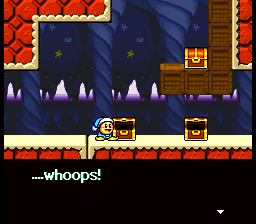
Unlike other shows, the show for The Great Cave Offensive takes place directly inside the cave. In this show, the narrator explains the premise of collecting Treasures and challenges the player to find all 60. On the scene, Kirby finds two treasures, but then walks off before finding a hidden third, which is uncovered by Poppy Bros. Jr.. The player is not given the opportunity to control anything in this show. The treasures used as an example are the Gold Medal and the Whip.
Both the Kirby Super Star and Kirby Super Star Ultra versions are the same, but the narrator's lines differ somewhat.
Transcript[edit]
The following is the full transcript for The Great Cave Offensive Beginner's Show:
| The Great Cave Offensive Beginner's Room Transcript |
Find treasures throughout the cave. Hunt treasure as you explore this huge cave! |
Kirby uncovering a treasure hidden behind breakable blocks in the beginner's room for The Great Cave Offensive in Kirby Super Star Ultra.
Milky Way Wishes[edit]
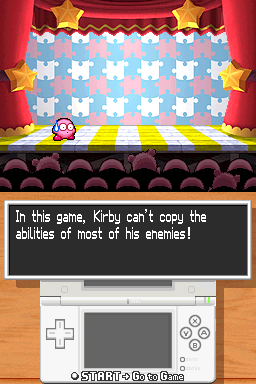
For the final Beginner's Show, the player is instructed on how the mechanics of Milky Way Wishes work. Namely, it first explains that Kirby cannot copy abilities from most enemies, and must instead rely on the Copy Essences Deluxe to obtain his abilities. It then explains how to select different essences using the menu or quick select. The player is not given the opportunity to control anything in this show.
Both the Kirby Super Star and Kirby Super Star Ultra versions are the same, but the narrator's lines differ somewhat.
Transcript[edit]
The following is the full transcript for the Milky Way Wishes Beginner's Show:
| Milky Way Wishes Beginner's Room Transcript |
You can't copy enemies' abilities in this game. In this game, Kirby can't copy the abilities of most of his enemies! |
Kirby is mortified to hear that he cannot copy abilities in the normal way in the beginner's show for Milky Way Wishes in Kirby Super Star.