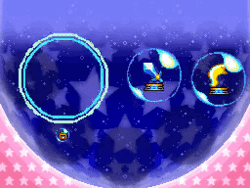Copy Palette: Difference between revisions
m (→Mixing) |
|||
| (27 intermediate revisions by 10 users not shown) | |||
| Line 1: | Line 1: | ||
[[File:Copy | |||
{{ | [[File:KSqS Copy Palette.png|thumb|right|The standard '''Copy Palette''' with four bubbles inside.]] | ||
The '''Copy Palette''' is an inventory of sorts that Kirby has access to in ''[[Kirby: Squeak Squad | {{quote|Once you're in a game stage, the copy palette will display on the bottom screen. This is where you’ll see the treasure chests and bubble items Kirby’s carrying. Kirby can carry up to five of these at a time.|''[[Kirby: Squeak Squad]]'' manual}} | ||
The '''Copy Palette''' is an inventory of sorts that Kirby has access to in ''[[Kirby: Squeak Squad]]''. It allows Kirby to store up to five different objects in his belly for later use. | |||
==Properties== | ==Properties== | ||
Whenever Kirby touches or swallows a [[Bubble (container)|Bubble]], it will enter his Copy Palette, should he have room for it. When the player desires to use the item inside the bubble, they can tap on the bubble containing it using the [[Nintendo DS]] stylus to activate that item, if applicable. Kirby can discard | Whenever Kirby touches or swallows a [[Bubble (container)|Bubble]], it will enter his Copy Palette, should he have room for it. When the player desires to use the item inside the bubble, they can tap on the bubble containing it using the [[Nintendo DS]] stylus to activate that item, if applicable. Kirby can discard an item if the player drags it out to the top of the Copy Palette, causing it to be dragged to Kirby's mouth, which can then be spat out into the air or swallowed back. | ||
Most items, while inside the Copy Palette, can be combined together if they are dragged on top of each other, although there are some limitations to combining. For example, [[Food]] items can be combined with each other to create another food item that restores more health. Copy Abilities can be combined to form others, acting as a type of [[mix]]. Certain combinations always give the same result, but the majority of the combinations wield random results. | |||
Items stored within the Palette will remain there until the game is quit or won, with the exception of [[Treasure Chest]]s, that are opened after a stage is cleared. | Items stored within the Palette will remain there until the game is quit or won, with the exception of [[Treasure Chest]]s, that are opened after a stage is cleared. | ||
Some Treasure Chests contain alternate Copy Palette designs, which can be applied from the Collection Room. There are a total of six different designs, being purely cosmetic in nature. The edges of the Palette will also change | Some Treasure Chests contain alternate Copy Palette designs, which can be applied from the Collection Room. There are a total of six different designs, being purely cosmetic in nature. The edges of the Palette will also change color to match Kirby's current [[Spray Paint]] color. Four additional Copy Palette designs were distributed exclusively through DS Station pop-up locations at electronics and specialty shops in Japan in 2007, between March 29 and April 4.<ref>"「星のカービィ 参上!ドロッチェ団」の追加データプレゼントが始まります。(07/3/29~)" —[https://web.archive.org/web/20070324094229/https://www.nintendo.co.jp/ds/ds_station/index.html Wayback Machine snapshot of DS Station website]<br>"DSステーションのダウンロードサービスで、ここでしか手に入らないコピーパレットを4種類プレゼント。" —[https://web.archive.org/web/20070403155222/http://www.nintendo.co.jp:80/ds/ds_station/dl_service/index.html Wayback Machine snapshot of DS Station website]<br>"「星のカービィ 参上!ドロッチェ団 コピーパレットプレゼント」のダウンロードサービスは4月4日にて終了しました。" —[https://web.archive.org/web/20070406194344/http://www.nintendo.co.jp:80/ds/ds_station/dl_service/index.html Wayback Machine snapshot of DS Station website]</ref> | ||
==Items== | |||
{{quote|Bubbles can contain one of two things: an item or a Copy Ability. Kirby can collect these by either touching bubbles or swallowing things as they appear on a stage.|''Kirby: Squeak Squad'' manual}} | |||
Items that can be stored inside the Copy Palette are the following: | |||
===Copy Abilities=== | |||
Much like [[Copy Essence]]s, these bubbles will give Kirby the corresponding Copy Ability if the player touches one. They can be found in stages, by using one of Bubble's attacks on a Ability-wielding regular enemy, or in the [[Copy Ability Room]]. [[Triple Star]] is the only Copy Ability not to have a bubble form. They can only be combined with other Copy Abilities, forming another in the process. | |||
===Food=== | |||
There are four main types of [[food]] items in this game: cherry, [[Energy Drink]], meat on bone, and [[Maxim Tomato]], with each healing more health than the previous. They can be found throughout the game, and they can only be combined with each other. The Maxim Tomato is the only exception, as it can also be gotten from the ? Bubble roulette, and it can only be combined with another Maxim Tomato or an Invincible Candy, always yielding a ? Bubble. | |||
There is also other rarer food items that can only be found from opening already collected treasure chests: hamburger, nikuman, omurice, onigiri, and pudding. They can only be combined with each other, and always give a cherry as a result. | |||
===Invincible Candy=== | |||
Invincible Candies in bubbles can found throughout the game or gotten from a ? Bubble roulette. When used, they give the exact same effect as a regular Invincible Candy. They can only be combined with another Invincible Candy or a Maxim Tomato, always wielding a ? Bubble. | |||
===Kirby Bubbles=== | |||
A Kirby Bubble<ref>{{cite manual|game=Kirby: Squeak Squad|page=23}}</ref> consists of a small Kirby-like figure in a bubble. It can't be used alone, instead it is meant to be combined with two other Kirby Bubbles to form an [[1-Up]] that automatically gets consumed. They can be found throughout the game or gotten from a ? Bubble roulette, and they can only be combined with each other. | |||
===Stars=== | |||
Stars can be obtained mostly by using Bubble's attacks in regular Ability-neutral enemies; doing so will always transform them into a small star bubble. These can be combined with each other to form a medium star, and combined again to form a big star. Touching a star will drag it to Kirby's mouth, allowing him to split out one [[Star Bullet]]. The size of the star will be the size of the star bullet. Big stars can also be gotten from a ? Bubble roulette. | |||
===? Bubble=== | |||
There is a unique bubble with a question mark, that works similarly to the roulette from [[Magic]]. Once touched, the roulette will start, and the player can either stop it in the middle, or wait until it automatically slows down and stops. While most of the possible results of it are Copy Abilities, it can also give various items. It cannot be combined with any other bubble. | |||
Its roulette is as follows: | |||
Sleep → Invincibility Candy → Fire → Maxim Tomato → Spark → Tornado → Kirby Bubble → Beam → Big Star → Wheel → Bomb → Cupid → Ninja → Maxim Tomato → U.F.O. → Big Star → Fighter → Kirby Bubble → Ice → Bubble → Metal → Laser → Sword → Maxim Tomato → Magic → Animal → Kirby Bubble → Throw → Magic ↩ | |||
===Treasure Chests=== | |||
[[Treasure Chest]]s are unique in that they are the only items that can be stored in the Copy Palette but aren't bubble items. As such, they can't be combined with other items, nor be used in any form during stages. They are to be stored until the end of the stage, where all are automatically opened. | |||
==Mixing== | ==Mixing== | ||
Items can most of the time only be mixed with the same type of items, with a few exceptions. The following table details all possible combinations and results of item mixing: | |||
[[File:KSqS Mix.gif|thumb|250px|What a mix looks like in ''Kirby: Squeak Squad'']] | |||
{| class="wikitable" border="1" cellpadding="2" | {| class="wikitable" border="1" cellpadding="2" | ||
| Line 58: | Line 85: | ||
|} | |} | ||
Copy Abilities | Copy Abilities, on the other hand, have a complete unique mixing mechanic. However, some combinations always give the same result: | ||
{| class="wikitable" border="1" cellpadding="2" | {| class="wikitable" border="1" cellpadding="2" | ||
| Line 86: | Line 113: | ||
|} | |} | ||
However, if the two Ability bubbles being mixed aren't one of the combinations listed above, they will give a pseudo-random Ability. Shaking the stylus as the two bubbles are being combined will cause a quick flash to appear, the smaller bubbles to change color (except the first time), and a different musical note to play. Letting go of the stylus during a color will change the selection of Abilities of the mix roulette, as detailed in this table: | |||
{| class="wikitable" border="1" cellpadding="2" | {| class="wikitable" border="1" cellpadding="2" | ||
| Line 95: | Line 122: | ||
!Possible Results | !Possible Results | ||
|- | |- | ||
|Do, light blue | |Do/Re, light blue | ||
|Cupid, Fighter, Fire, Hi-Jump, Ice, Parasol, Sword, Tornado, Wheel | |Beam, Bomb, Cupid, Cutter, Fighter, Fire, Hi-Jump, Ice, Laser, Metal, Ninja, Parasol, Spark, Sword, Tornado, Wheel | ||
|- | |- | ||
|Mi, red | |Mi, red | ||
| Line 117: | Line 141: | ||
|- | |- | ||
|Do, rainbow | |Do, rainbow | ||
|Animal, Bubble, Ghost, Hammer, Magic, Metal, Ninja, Sleep, Throw, U.F.O., 1- | |Animal, Bubble, Ghost, Hammer, Magic, Metal, Ninja, Sleep, Throw, U.F.O., ? Bubble, 1-Up | ||
|} | |} | ||
==Gallery== | |||
<gallery> | |||
KSqS Copy Palette 2.png|The Checker copy palette | |||
KSqS Copy Palette 3.png|The Animal copy palette | |||
KSqS Copy Palette 5.png|The Machine copy palette | |||
KSqS Copy Palette 4.png|The Industrial copy palette | |||
KSqS Copy Palette 6.png|The Pastel copy palette | |||
</gallery> | |||
===Icons=== | |||
<gallery style="image-rendering:pixelated;"> | |||
KSqS Copy Palette Default Sprite.png|Item sprite for the default copy palette | |||
KSqS Copy Palette Checker Sprite.png|Item sprite for the Checker copy palette | |||
KSqS Copy Palette Animal Sprite.png|Item sprite for the Animal copy palette | |||
KSqS Copy Palette Machine Sprite.png|Item sprite for the Machine copy palette | |||
KSqS Copy Palette Industrial Sprite.png|Item sprite for the Industrial copy palette | |||
KSqS Copy Palette Pastel Sprite.png|Item sprite for the Pastel copy palette | |||
</gallery> | |||
===DS Station-exclusive designs=== | |||
<gallery style="image-rendering:pixelated;"> | |||
KSqS Unused Copy Palette Kirby.png|One of the DS Station copy palettes, featuring [[Kirby]] | |||
KSqS Unused Copy Palette Meta Knight.png|One of the DS Station copy palettes, featuring [[Meta Knight]] | |||
KSqS Unused Copy Palette Daroach.png|One of the DS Station copy palettes, featuring [[Daroach]] and the [[Squeaker]]s | |||
KSqS Unused Copy Palette King Dedede.png|One of the DS Station copy palettes, featuring [[King Dedede]], some [[Waddle Dee]]s, [[Waddle Doo]]s and [[Snooter]]s | |||
KSqS Unused Copy Palette Kirby Sprite.png|Item sprite for the DS Station Kirby copy palette | |||
KSqS Unused Copy Palette Meta Knight Sprite.png|Item sprite for the DS Station Meta Knight copy palette | |||
KSqS Unused Copy Palette Daroach Sprite.png|Item sprite for the DS Station Daroach copy palette | |||
KSqS Unused Copy Palette King Dedede Sprite.png|Item sprite for the DS Station King Dedede copy palette | |||
</gallery> | |||
{{ref}} | |||
{{Navmap-KSqS-Collection}} | |||
{{Navbox-KSqS}} | {{Navbox-KSqS}} | ||
[[Category:Gameplay mechanics]] | [[Category:Gameplay mechanics]] | ||
Revision as of 02:23, 12 September 2023
| “ | Once you're in a game stage, the copy palette will display on the bottom screen. This is where you’ll see the treasure chests and bubble items Kirby’s carrying. Kirby can carry up to five of these at a time. | ” | — Kirby: Squeak Squad manual |
The Copy Palette is an inventory of sorts that Kirby has access to in Kirby: Squeak Squad. It allows Kirby to store up to five different objects in his belly for later use.
Properties
Whenever Kirby touches or swallows a Bubble, it will enter his Copy Palette, should he have room for it. When the player desires to use the item inside the bubble, they can tap on the bubble containing it using the Nintendo DS stylus to activate that item, if applicable. Kirby can discard an item if the player drags it out to the top of the Copy Palette, causing it to be dragged to Kirby's mouth, which can then be spat out into the air or swallowed back.
Most items, while inside the Copy Palette, can be combined together if they are dragged on top of each other, although there are some limitations to combining. For example, Food items can be combined with each other to create another food item that restores more health. Copy Abilities can be combined to form others, acting as a type of mix. Certain combinations always give the same result, but the majority of the combinations wield random results.
Items stored within the Palette will remain there until the game is quit or won, with the exception of Treasure Chests, that are opened after a stage is cleared.
Some Treasure Chests contain alternate Copy Palette designs, which can be applied from the Collection Room. There are a total of six different designs, being purely cosmetic in nature. The edges of the Palette will also change color to match Kirby's current Spray Paint color. Four additional Copy Palette designs were distributed exclusively through DS Station pop-up locations at electronics and specialty shops in Japan in 2007, between March 29 and April 4.[1]
Items
| “ | Bubbles can contain one of two things: an item or a Copy Ability. Kirby can collect these by either touching bubbles or swallowing things as they appear on a stage. | ” | — Kirby: Squeak Squad manual |
Items that can be stored inside the Copy Palette are the following:
Copy Abilities
Much like Copy Essences, these bubbles will give Kirby the corresponding Copy Ability if the player touches one. They can be found in stages, by using one of Bubble's attacks on a Ability-wielding regular enemy, or in the Copy Ability Room. Triple Star is the only Copy Ability not to have a bubble form. They can only be combined with other Copy Abilities, forming another in the process.
Food
There are four main types of food items in this game: cherry, Energy Drink, meat on bone, and Maxim Tomato, with each healing more health than the previous. They can be found throughout the game, and they can only be combined with each other. The Maxim Tomato is the only exception, as it can also be gotten from the ? Bubble roulette, and it can only be combined with another Maxim Tomato or an Invincible Candy, always yielding a ? Bubble.
There is also other rarer food items that can only be found from opening already collected treasure chests: hamburger, nikuman, omurice, onigiri, and pudding. They can only be combined with each other, and always give a cherry as a result.
Invincible Candy
Invincible Candies in bubbles can found throughout the game or gotten from a ? Bubble roulette. When used, they give the exact same effect as a regular Invincible Candy. They can only be combined with another Invincible Candy or a Maxim Tomato, always wielding a ? Bubble.
Kirby Bubbles
A Kirby Bubble[2] consists of a small Kirby-like figure in a bubble. It can't be used alone, instead it is meant to be combined with two other Kirby Bubbles to form an 1-Up that automatically gets consumed. They can be found throughout the game or gotten from a ? Bubble roulette, and they can only be combined with each other.
Stars
Stars can be obtained mostly by using Bubble's attacks in regular Ability-neutral enemies; doing so will always transform them into a small star bubble. These can be combined with each other to form a medium star, and combined again to form a big star. Touching a star will drag it to Kirby's mouth, allowing him to split out one Star Bullet. The size of the star will be the size of the star bullet. Big stars can also be gotten from a ? Bubble roulette.
? Bubble
There is a unique bubble with a question mark, that works similarly to the roulette from Magic. Once touched, the roulette will start, and the player can either stop it in the middle, or wait until it automatically slows down and stops. While most of the possible results of it are Copy Abilities, it can also give various items. It cannot be combined with any other bubble.
Its roulette is as follows:
Sleep → Invincibility Candy → Fire → Maxim Tomato → Spark → Tornado → Kirby Bubble → Beam → Big Star → Wheel → Bomb → Cupid → Ninja → Maxim Tomato → U.F.O. → Big Star → Fighter → Kirby Bubble → Ice → Bubble → Metal → Laser → Sword → Maxim Tomato → Magic → Animal → Kirby Bubble → Throw → Magic ↩
Treasure Chests
Treasure Chests are unique in that they are the only items that can be stored in the Copy Palette but aren't bubble items. As such, they can't be combined with other items, nor be used in any form during stages. They are to be stored until the end of the stage, where all are automatically opened.
Mixing
Items can most of the time only be mixed with the same type of items, with a few exceptions. The following table details all possible combinations and results of item mixing:
| Item Mixing | |
|---|---|
| Combination | Result |
| Hamburger/Nikuman/Omurice/Onigiri/Pudding + Hamburger/Nikuman/Omurice/Onigiri/Pudding | Cherry |
| Cherry + Cherry | Energy Drink |
| Cherry + Energy Drink | Meat on Bone |
| Energy Drink + Energy Drink/Meat on Bone Meat on Bone + Cherry/Energy Drink/Meat on Bone |
Maxim Tomato |
| Maxim Tomato/Invincible Candy + Maxim Tomato/Invincible Candy | ? Bubble |
| Kirby Bubble + Kirby Bubble | Double Kirby Bubble |
| Double Kirby Bubble + Kirby Bubble/Double Kirby Bubble | 1-Up (not a bubble item) |
| Small Star + Small Star | Medium Star |
| Medium Star + Small Star/Medium Star | Big Star |
Copy Abilities, on the other hand, have a complete unique mixing mechanic. However, some combinations always give the same result:
| Copy Ability Mixing: Fixed Results | |
|---|---|
| Combination | Result |
| Sleep + Sleep | Ninja (without the Ghost Medal) Ghost (with the Ghost Medal) |
| Sword + Fire | Fire Sword (with the Sword Ability Scroll) |
| Sword + Ice | Ice Sword (with the Sword Ability Scroll) |
| Sword + Spark | Thunder Sword (with the Sword Ability Scroll) |
| Bomb + Ice | Ice Bomb (with the Bomb Ability Scroll) |
| Bomb + Spark | Thunder Bomb (with the Bomb Ability Scroll) |
However, if the two Ability bubbles being mixed aren't one of the combinations listed above, they will give a pseudo-random Ability. Shaking the stylus as the two bubbles are being combined will cause a quick flash to appear, the smaller bubbles to change color (except the first time), and a different musical note to play. Letting go of the stylus during a color will change the selection of Abilities of the mix roulette, as detailed in this table:
| Copy Ability Mixing Roulettes | |
|---|---|
| Note and Color | Possible Results |
| Do/Re, light blue | Beam, Bomb, Cupid, Cutter, Fighter, Fire, Hi-Jump, Ice, Laser, Metal, Ninja, Parasol, Spark, Sword, Tornado, Wheel |
| Mi, red | Bomb, Fire, Sleep |
| Fa, indigo | Ice, Sleep |
| Sol, green | Beam, Spark, Sleep |
| La, white | Cutter, Sword, Sleep |
| Ti, yellow | Animal, Bubble, Metal, Ninja, Sleep |
| Do, rainbow | Animal, Bubble, Ghost, Hammer, Magic, Metal, Ninja, Sleep, Throw, U.F.O., ? Bubble, 1-Up |
Gallery
Icons
DS Station-exclusive designs
One of the DS Station copy palettes, featuring Kirby
One of the DS Station copy palettes, featuring Meta Knight
One of the DS Station copy palettes, featuring King Dedede, some Waddle Dees, Waddle Doos and Snooters
References
- ↑ "「星のカービィ 参上!ドロッチェ団」の追加データプレゼントが始まります。(07/3/29~)" —Wayback Machine snapshot of DS Station website
"DSステーションのダウンロードサービスで、ここでしか手に入らないコピーパレットを4種類プレゼント。" —Wayback Machine snapshot of DS Station website
"「星のカービィ 参上!ドロッチェ団 コピーパレットプレゼント」のダウンロードサービスは4月4日にて終了しました。" —Wayback Machine snapshot of DS Station website - ↑ Kirby: Squeak Squad instruction manual (page 23)
| Kirby: Squeak Squad Collection Room | |
|---|---|
 | |