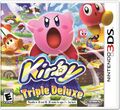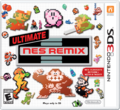Nintendo 3DS: Difference between revisions
m (→Kirby Games on 3DS: here too.) |
ShadowKirby (talk | contribs) m (→References: template) |
||
| (35 intermediate revisions by 14 users not shown) | |||
| Line 1: | Line 1: | ||
{{Infobox-Console | {{Infobox-Console | ||
|image=[[File:Nintendo 3DS pink.png|300px]] | |image=[[File:Nintendo 3DS pink.png|300px]] | ||
| Line 16: | Line 15: | ||
Similarly to the [[Nintendo DS]]i, the Nintendo 3DS features a camera inside the system, albeit above the top screen. The exterior has two cameras, capable of taking three-dimensional photographs. It also has a slider, which is used to raise or lower the strength of the 3D graphics. The 3D effect can be observed without the need of special glasses or headgear through the use of a [[wikipedia:parallax barrier|parallax barrier]] in front of the backlight. The system also features an [[wikipedia:accelerometer|accelerometer]] and a [[wikipedia:gyroscope|gyroscope]]. | Similarly to the [[Nintendo DS]]i, the Nintendo 3DS features a camera inside the system, albeit above the top screen. The exterior has two cameras, capable of taking three-dimensional photographs. It also has a slider, which is used to raise or lower the strength of the 3D graphics. The 3D effect can be observed without the need of special glasses or headgear through the use of a [[wikipedia:parallax barrier|parallax barrier]] in front of the backlight. The system also features an [[wikipedia:accelerometer|accelerometer]] and a [[wikipedia:gyroscope|gyroscope]]. | ||
The accelerometer is used when the system is closed | The accelerometer is used when the system is closed to registers steps as the player is moving. The number of steps taken on a given day is displayed on the system's HOME Menu. For every 100 steps, the player accumulates a Play Coin, which can be spent to unlock bonus features in a variety of compatible 3DS games. Up to ten Play Coins can be earned per day, and up to 300 can be accumulated in total. A similar system was previously used in the game ''[[wikipedia:Personal Trainer: Walking|Personal Trainer: Walking]]'', and the [[bulbapedia:Pokéwalker|Pokéwalker]]. | ||
The gyroscope is used as a form of motion control in games where the player tilts the Nintendo 3DS, such as ''[[lylatwiki:Star Fox 64 3D|Star Fox 64 3D]]''. Incorporated into the Nintendo 3DS is preloaded software called "Face Raiders" which has the player tilting the Nintendo 3DS to shoot faces that they took using the Nintendo 3DS Camera. A similar system was previously used in the Nintendo DSi for games such as ''Face Training'' and ''[[mariowiki:WarioWare: Snapped!|WarioWare: Snapped!]]''. | The gyroscope is used as a form of motion control in games where the player tilts the Nintendo 3DS, such as ''[[lylatwiki:Star Fox 64 3D|Star Fox 64 3D]]''. Incorporated into the Nintendo 3DS is preloaded software called "Face Raiders" which has the player tilting the Nintendo 3DS to shoot faces that they took using the Nintendo 3DS Camera. A similar system was previously used in the Nintendo DSi for games such as ''Face Training'' and ''[[mariowiki:WarioWare: Snapped!|WarioWare: Snapped!]]''. | ||
The console has a "Home" button, with a similar function to that of the [[Wii]], and a digital control slider, like the Control Stick of home consoles, while retaining the "traditional" controls of the [[Nintendo DS]] series. The system is backwards-compatible with most Nintendo DS and DSi games. | The console has a "Home" button, with a similar function to that of the [[Wii]], and a digital control slider, like the Control Stick of home consoles, while retaining the "traditional" controls of the [[Nintendo DS]] series. The system is backwards-compatible with most Nintendo DS and DSi games. Many compatible 3DS games feature online gameplay through the [[wikipedia:Nintendo Network|Nintendo Network]]. The [[wikipedia:Nintendo eShop|Nintendo eShop]] features many exclusive digital-only games, full retail games, and classic games through the [[Virtual Console]] service, available to purchase and download to the 3DS. | ||
==''Kirby'' games on 3DS== | ==''Kirby'' games on 3DS== | ||
The 3DS family received eight unique ''Kirby'' games (counting ''Kirby's Extra Epic Yarn'' but discounting ''3D Classics: Kirby's Adventure''), the most of any Nintendo system, with several older titles also being made available through the Virtual Console. | |||
===Cartridge games=== | ===Cartridge games=== | ||
<gallery> | <gallery> | ||
| Line 47: | Line 47: | ||
*''[[Kirby's Star Stacker (Game Boy)|Kirby's Star Stacker]]'' - GB | *''[[Kirby's Star Stacker (Game Boy)|Kirby's Star Stacker]]'' - GB | ||
*''[[Kirby's Dream Course]]'' - [[Super Nintendo Entertainment System|SNES]] (New Nintendo 3DS systems only) | *''[[Kirby's Dream Course]]'' - [[Super Nintendo Entertainment System|SNES]] (New Nintendo 3DS systems only) | ||
*''[[Kirby's Star Stacker ( | *''[[Kirby's Star Stacker (Super Famicom)|Kirby's Star Stacker]]'' - SNES (Japanese New Nintendo 3DS systems only) | ||
*''[[Kirby & The Amazing Mirror]]'' - [[Game Boy Advance|GBA]] (3DS ambassadors only) | *''[[Kirby & The Amazing Mirror]]'' - [[Game Boy Advance|GBA]] (3DS ambassadors only) | ||
==Other games featuring ''Kirby'' characters== | ==Other games featuring ''Kirby'' characters== | ||
<gallery> | <gallery> | ||
Nintendo Badge Arcade key artwork.jpg|''[[Nintendo Badge Arcade]]'' | |||
Smash 3DS Box Art.png|''[[Super Smash Bros. for Nintendo 3DS / Wii U|Super Smash Bros. for Nintendo 3DS]]'' | Smash 3DS Box Art.png|''[[Super Smash Bros. for Nintendo 3DS / Wii U|Super Smash Bros. for Nintendo 3DS]]'' | ||
Ultimate NES Remix NA boxart.png|''[[NES Remix (series)|Ultimate NES Remix]]'' | |||
</gallery> | </gallery> | ||
==Features== | ==Features== | ||
===amiibo=== | ===amiibo=== | ||
The New 3DS design is compatible with [[amiibo]], which can be scanned in by placing the base on the lower screen during certain moments in compatible games. The original 3DS is not natively compatible with amiibo, | The New Nintendo 3DS design is compatible with [[amiibo]], which can be scanned in by placing the base of the figure on the lower screen during certain moments in compatible games. The original 3DS is not natively compatible with amiibo, though an accessory to scan the figures is sold separately. | ||
==='' | ===''AR Games''=== | ||
[[File:Kirby AR Card.png|thumb|200x200px|The Kirby AR Card]] | |||
This software features several Augmented Reality games that use the 3DS camera and some AR cards bundled with the system. The cards include a Question Block from the ''Mario'' series, [[mariowiki:Mario|Mario]], [[zeldawiki:Link|Link]], [[Kirby]], [[metroidwiki:Samus Aran|Samus Aran]], and [[pikipedia:Pikmin|Pikmin]]. There is also a mode for taking photos with these characters, who can be placed in a variety of poses. | |||
===StreetPass=== | |||
{{main|StreetPass}} | |||
=== | ===HOME Menu Themes=== | ||
{{NWiki|List of Nintendo 3DS themes}} | {{NWiki|List of Nintendo 3DS themes}} | ||
Nintendo 3DS Themes are official custom themes for the Nintendo 3DS HOME menu, purchased on the 3DS Theme Shop. | Nintendo 3DS Themes are official custom themes for the Nintendo 3DS HOME menu, purchased on the 3DS Theme Shop. | ||
| Line 86: | Line 78: | ||
====List of ''Kirby'' series Nintendo 3DS Themes==== | ====List of ''Kirby'' series Nintendo 3DS Themes==== | ||
{{Incomplete|Specific English date for Blowout Blast: Go Kirby!}} | |||
{| class="wikitable" border="1" cellpadding="2" | {| class="wikitable" border="1" cellpadding="2" | ||
!Image | !Image | ||
| Line 96: | Line 89: | ||
|'''Kirby: Craft-Paper Party''' | |'''Kirby: Craft-Paper Party''' | ||
|JP: 14 February, 2015<br>EN: 27 February, 2015 | |JP: 14 February, 2015<br>EN: 27 February, 2015 | ||
|"[[Green Greens (theme)|Green Greens]] / [[Peanut Plains (theme)|Peanut Plains]] | |"[[Green Greens (theme)|Green Greens]] / [[Peanut Plains (theme)|Peanut Plains]] (acoustic version)" | ||
|This theme features several [[Kirby]]s and [[item]]s on the screen above, and rows of small stars on the screen below, all on a brown background. | |This theme features a scrolling background on both screens, with several [[Kirby]]s, puffs of air and [[item]]s (consisting of [[Food|onigiri]]s, [[Maxim Tomato]]es, [[Star Block]]s, [[Invincible Candy|Invincible Candies]] and the [[Star Rod]]) on the screen above, and rows of small stars, items and a [[Waddle Dee]] on the screen below, all on a brown cardboard-like background. | ||
|- | |- | ||
|[[File:Stripes and a Smile Theme.png]] | |[[File:Stripes and a Smile Theme.png]] | ||
|'''Kirby: Stripes and a Smile''' | |'''Kirby: Stripes and a Smile''' | ||
|JP: 14 February, 2015<br>EN: 27 February, 2015 | |JP: 14 February, 2015<br>EN: 27 February, 2015 | ||
|"[[Green Greens (theme)|Green Greens]] | |"[[Green Greens (theme)|Green Greens]] (pop version)" | ||
|This theme features a closeup of [[Kirby]]'s face on the screen above, and a | |This theme features a static upper screen and a scrolling background on the lower screen, with a closeup of [[Kirby]]'s face smiling on the screen above, and a Maxim Tomato, an Invincible Candy, an onigiri and the Star Rod against a red striped background on the screen below. | ||
|- | |- | ||
|[[File:Sweet Gourmet Race Theme.png]] | |[[File:Sweet Gourmet Race Theme.png]] | ||
|'''Kirby: Sweet Gourmet Race''' | |'''Kirby: Sweet Gourmet Race''' | ||
|JP: 14 February, 2015<br>EN: 27 February, 2015 | |JP: 14 February, 2015<br>EN: 27 February, 2015 | ||
|"[[Gourmet Race (theme)|Get up and Go-urmet!]] | |"[[Gourmet Race (theme)|Get up and Go-urmet!]] (brass band version)" | ||
|This theme features Kirby [[Inhale|inhaling]] on the screen above, and several | |This theme features a static upper screen and a scrolling background on the lower screen, with Kirby [[Inhale|inhaling]] on the screen above, and several sweets on the screen below, including a Maxim Tomato and an Invincible Candy, along with a Waddle Dee, all against a light blue and white background. The music for this theme was remixed for the ''[[Kirby Star Allies]]'' [[Celebration Picture]] "Crazy Mischief in the Stars". | ||
|- | |- | ||
|[[File:3DS HnK KtHSn1n Theme Upper Part.png|170px]]<br>[[File:3DS HnK KtHSn1n Theme Bottom Part.png|170px]] | |[[File:3DS HnK KtHSn1n Theme Upper Part.png|170px]]<br>[[File:3DS HnK KtHSn1n Theme Bottom Part.png|170px]] | ||
| Line 115: | Line 108: | ||
|JP: 18 April, 2016 | |JP: 18 April, 2016 | ||
|"[[Yearning for Yellow (Vroom!)]]"<br>(theme of [[Resolution Road - Stage 1]] from ''[[Kirby: Planet Robobot]]'') | |"[[Yearning for Yellow (Vroom!)]]"<br>(theme of [[Resolution Road - Stage 1]] from ''[[Kirby: Planet Robobot]]'') | ||
|This theme features pastel artwork | |This theme features a scrolling background on both screens, showing with pastel artwork a day in the life of [[Susie]] on the top screen, and a day in the life of Kirby on the bottom screen. It was available as a limited-edition bonus by purchasing a download code for ''Kirby: Planet Robobot'' from 7-Eleven stores. | ||
|- | |- | ||
|[[File:Robobot Armor Activate Theme.png]] | |[[File:Robobot Armor Activate Theme.png]] | ||
| Line 121: | Line 114: | ||
|JP: 28 April, 2016<br>EN: 10 June, 2016 | |JP: 28 April, 2016<br>EN: 10 June, 2016 | ||
|"[[Pink Ball Activate!]]"<br>(theme of the [[Robobot Armor]] from ''[[Kirby: Planet Robobot]]'') | |"[[Pink Ball Activate!]]"<br>(theme of the [[Robobot Armor]] from ''[[Kirby: Planet Robobot]]'') | ||
|This theme features | |This theme features a static upper screen and a scrolling background on the lower screen, with art of Kirby in the [[Robobot Armor]] and the [[Halberd]] against a galaxy-like background on the screen above, and the Robobot Armor's several modes against a computer-like background on the screen below. Released together with the video game ''[[Kirby: Planet Robobot]]''. | ||
|- | |- | ||
|[[File:Kirby's 25th Anniversary Theme.png]] | |[[File:Kirby's 25th Anniversary Theme.png]] | ||
|'''Kirby's 25th Anniversary''' | |'''Kirby's 25th Anniversary''' / '''Kirby 25th Anniversary''' | ||
|JP/EN: 27 April, 2017 | |JP/EN: 27 April, 2017 | ||
|"[[Welcome to Dream Land]]"<br>(''[[Kirby's Dream Collection Special Edition]]'' title version) | |"[[Welcome to Dream Land]]"<br>(''[[Kirby's Dream Collection Special Edition]]'' title version) | ||
|This theme features various official art from the events of Kirby's 25th Anniversary on both screens. | |This theme features a scrolling background on both screens, consisting on various official art from the events of [[Kirby Anniversary#Kirby 25th Anniversary (2017)|Kirby's 25th Anniversary]] on both screens. | ||
|- | |||
|[[File:Kirby's Blowout Blast Lawson Limited Theme Theme.jpg|170px]] | |||
|'''Kirby's Blowout Blast: Go, Kirby!'''<br> | |||
|JP: 3 July, 2017<br>EN: Summer 2017 (Europe only)<ref>[https://www.nintendolife.com/news/2017/08/nintendo_download_31st_august_europe Nintendo Life list of downloads (Week of August 31, 2017)]</ref> | |||
|"[[Title Screen / Demo|A 3D Adventure! Kirby's Blowout Blast]]" | |||
|This theme features a static upper screen and a scrolling background on the lower screen, with art of Kirby shooting a [[Star Bullet]] against background resembling that of the stages of [[Kirby's Blowout Blast - Level 4|Level 4]] from ''[[Kirby's Blowout Blast]]'' on the screen above, with the lower screen displaying artwork of Kirby (as super-stuffed Kirby, firing a Blaster Bullet and riding a [[Warp Star]]), a Waddle Dee, a [[Gordo]], a [[Glunk]], a [[Bronto Burt]], a [[Scarfy]] and a [[Broom Hatter]], all against a thread-like background. Its release was exclusive to Japan and Europe. In Japan, it was available as a bonus when purchasing a download code for ''Kirby's Blowout Blast'' at Lawson stores. | |||
|- | |||
|[[File:Kirby Battle Royale May the Best Kirby Win Theme.jpg|170px]] | |||
|'''Kirby Battle Royale: May the Best Kirby Win!''' | |||
|JP: 21 November, 2017<br>EN: 26 January, 2018 | |||
|"[[Let Battle Commence!]]" | |||
|This theme features a scrolling background on the upper screen and a static lower screen, with several Kirbys fighting between them and [[King Dedede]] using the [[Kirby Printer]] on the screen above, and Kirby glaring over the giant cake of [[Dedede's Cake Royale]] on the screen below. It was made available as a bonus when purchasing the digital version of ''[[Kirby Battle Royale]]'' before a deadline. It also became purchasable with 100 Platinum Points. | |||
|- | |- | ||
|[[File:Kirby Mirror Ability Theme.png]] | |[[File:Kirby Mirror Ability Theme.png]] | ||
|'''Kirby | |'''Kirby: Copy Ability Poll''' / '''Kirby Copy Ability Global Poll''' | ||
|JP: 13 December, 2017<br>EN: 19 January, 2018 | |JP: 13 December, 2017<br>EN: 19 January, 2018 | ||
|"[[Mallow Castle (theme)| | |"[[Mallow Castle (theme)|Marshmallow Castle]]"<br>(from ''[[Kirby Super Star]]'') | ||
|This theme features artwork of [[Mirror]] Kirby with the ''[[Kirby: Planet Robobot]]'' hat against a background resembling the ability's projectiles on the screen above, and artwork of Mirror Kirby with the ''[[Kirby Super Star]]'' / ''[[Kirby Super Star Ultra]]'' | |This theme features a static upper screen and a scrolling background on the lower screen, with artwork of [[Mirror]] Kirby with the ''[[Kirby: Planet Robobot]]'' hat against a background resembling the ability's projectiles on the screen above, and various artwork of Mirror Kirby with the ''[[Kirby Super Star]]'' / ''[[Kirby Super Star Ultra]]'' and ''Kirby: Planet Robobot'' hats against a blue and pink fabric-like background featuring artwork of [[Yo-Yo]], [[Sleep]], [[UFO]] and [[Plasma]] Kirby inside mirrors on the screen below, with those other four abilities being the ones that placed in the top 5 abilities of the poll below Mirror. To celebrate [[Mirror]] winning the first [[Copy Ability]] poll for ''[[Kirby Battle Royale]]'', this theme was made free. Distribution for it ended on March 31st, 2018 (Japan). | ||
|} | |} | ||
<gallery> | |||
Kirby Copy Ability Global Poll theme.jpg|Another preview of the "Kirby Copy Ability Global Poll", showing at the sides part of the artwork that is used in the lower screen of the theme | |||
</gallery> | |||
==External links== | ==External links== | ||
*[http://www.nintendo.com/3ds/ Nintendo.com] | *[http://www.nintendo.com/3ds/ Nintendo.com] | ||
{{ref}} | |||
{{Navbox-Consoles}} | {{Navbox-Consoles}} | ||
Latest revision as of 09:14, 28 February 2024
| ||||||||||
| ||||||||||
| ||||||||||
|
| ||||||||||
The Nintendo 3DS is a handheld console created by Nintendo and released in spring of 2011. It is the successor to the Nintendo DS, and was succeeded by the Nintendo Switch Lite. It features two screens—the top screen with 3D capability, and the bottom screen being a touch screen. The first details of the new system were revealed at the E3 Conference of 2010. In fall of 2020, production for the console was discontinued after a nearly decade-long run.
So far, this console is the one to feature the most original Kirby games, with a total of seven entries.
Overview[edit]
Similarly to the Nintendo DSi, the Nintendo 3DS features a camera inside the system, albeit above the top screen. The exterior has two cameras, capable of taking three-dimensional photographs. It also has a slider, which is used to raise or lower the strength of the 3D graphics. The 3D effect can be observed without the need of special glasses or headgear through the use of a parallax barrier in front of the backlight. The system also features an accelerometer and a gyroscope.
The accelerometer is used when the system is closed to registers steps as the player is moving. The number of steps taken on a given day is displayed on the system's HOME Menu. For every 100 steps, the player accumulates a Play Coin, which can be spent to unlock bonus features in a variety of compatible 3DS games. Up to ten Play Coins can be earned per day, and up to 300 can be accumulated in total. A similar system was previously used in the game Personal Trainer: Walking, and the Pokéwalker.
The gyroscope is used as a form of motion control in games where the player tilts the Nintendo 3DS, such as Star Fox 64 3D. Incorporated into the Nintendo 3DS is preloaded software called "Face Raiders" which has the player tilting the Nintendo 3DS to shoot faces that they took using the Nintendo 3DS Camera. A similar system was previously used in the Nintendo DSi for games such as Face Training and WarioWare: Snapped!.
The console has a "Home" button, with a similar function to that of the Wii, and a digital control slider, like the Control Stick of home consoles, while retaining the "traditional" controls of the Nintendo DS series. The system is backwards-compatible with most Nintendo DS and DSi games. Many compatible 3DS games feature online gameplay through the Nintendo Network. The Nintendo eShop features many exclusive digital-only games, full retail games, and classic games through the Virtual Console service, available to purchase and download to the 3DS.
Kirby games on 3DS[edit]
The 3DS family received eight unique Kirby games (counting Kirby's Extra Epic Yarn but discounting 3D Classics: Kirby's Adventure), the most of any Nintendo system, with several older titles also being made available through the Virtual Console.
Cartridge games[edit]
3DS eShop downloadable titles[edit]
Virtual Console[edit]
- Kirby's Dream Land - GB
- Kirby's Pinball Land - GB
- Kirby's Dream Land 2 - GB
- Kirby's Block Ball - GB
- Kirby's Star Stacker - GB
- Kirby's Dream Course - SNES (New Nintendo 3DS systems only)
- Kirby's Star Stacker - SNES (Japanese New Nintendo 3DS systems only)
- Kirby & The Amazing Mirror - GBA (3DS ambassadors only)
Other games featuring Kirby characters[edit]
Features[edit]
amiibo[edit]
The New Nintendo 3DS design is compatible with amiibo, which can be scanned in by placing the base of the figure on the lower screen during certain moments in compatible games. The original 3DS is not natively compatible with amiibo, though an accessory to scan the figures is sold separately.
AR Games[edit]
This software features several Augmented Reality games that use the 3DS camera and some AR cards bundled with the system. The cards include a Question Block from the Mario series, Mario, Link, Kirby, Samus Aran, and Pikmin. There is also a mode for taking photos with these characters, who can be placed in a variety of poses.
StreetPass[edit]
- Main article: StreetPass
HOME Menu Themes[edit]
Nintendo 3DS Themes are official custom themes for the Nintendo 3DS HOME menu, purchased on the 3DS Theme Shop.
A Nintendo 3DS Theme consists of:
- Themed background for both the main screen and the touch screen.
- Unique folders and icons.
- Game-specific music and sounds on select themes.
List of Kirby series Nintendo 3DS Themes[edit]
| Image | Theme | Release Date | Music | General description |
|---|---|---|---|---|

|
Kirby: Craft-Paper Party | JP: 14 February, 2015 EN: 27 February, 2015 |
"Green Greens / Peanut Plains (acoustic version)" | This theme features a scrolling background on both screens, with several Kirbys, puffs of air and items (consisting of onigiris, Maxim Tomatoes, Star Blocks, Invincible Candies and the Star Rod) on the screen above, and rows of small stars, items and a Waddle Dee on the screen below, all on a brown cardboard-like background. |
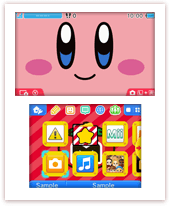
|
Kirby: Stripes and a Smile | JP: 14 February, 2015 EN: 27 February, 2015 |
"Green Greens (pop version)" | This theme features a static upper screen and a scrolling background on the lower screen, with a closeup of Kirby's face smiling on the screen above, and a Maxim Tomato, an Invincible Candy, an onigiri and the Star Rod against a red striped background on the screen below. |

|
Kirby: Sweet Gourmet Race | JP: 14 February, 2015 EN: 27 February, 2015 |
"Get up and Go-urmet! (brass band version)" | This theme features a static upper screen and a scrolling background on the lower screen, with Kirby inhaling on the screen above, and several sweets on the screen below, including a Maxim Tomato and an Invincible Candy, along with a Waddle Dee, all against a light blue and white background. The music for this theme was remixed for the Kirby Star Allies Celebration Picture "Crazy Mischief in the Stars". |
| 星のカービィ ロボボプラネット カービィと秘書スージーの1日 (Kirby: Planet Robobot - A Day With Kirby and Secretary Susie) |
JP: 18 April, 2016 | "Yearning for Yellow (Vroom!)" (theme of Resolution Road - Stage 1 from Kirby: Planet Robobot) |
This theme features a scrolling background on both screens, showing with pastel artwork a day in the life of Susie on the top screen, and a day in the life of Kirby on the bottom screen. It was available as a limited-edition bonus by purchasing a download code for Kirby: Planet Robobot from 7-Eleven stores. | |
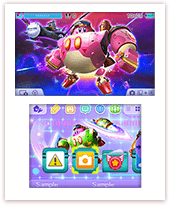
|
Kirby Planet Robobot: Robobot Armor Activate! | JP: 28 April, 2016 EN: 10 June, 2016 |
"Pink Ball Activate!" (theme of the Robobot Armor from Kirby: Planet Robobot) |
This theme features a static upper screen and a scrolling background on the lower screen, with art of Kirby in the Robobot Armor and the Halberd against a galaxy-like background on the screen above, and the Robobot Armor's several modes against a computer-like background on the screen below. Released together with the video game Kirby: Planet Robobot. |
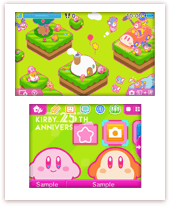
|
Kirby's 25th Anniversary / Kirby 25th Anniversary | JP/EN: 27 April, 2017 | "Welcome to Dream Land" (Kirby's Dream Collection Special Edition title version) |
This theme features a scrolling background on both screens, consisting on various official art from the events of Kirby's 25th Anniversary on both screens. |

|
Kirby's Blowout Blast: Go, Kirby! |
JP: 3 July, 2017 EN: Summer 2017 (Europe only)[1] |
"A 3D Adventure! Kirby's Blowout Blast" | This theme features a static upper screen and a scrolling background on the lower screen, with art of Kirby shooting a Star Bullet against background resembling that of the stages of Level 4 from Kirby's Blowout Blast on the screen above, with the lower screen displaying artwork of Kirby (as super-stuffed Kirby, firing a Blaster Bullet and riding a Warp Star), a Waddle Dee, a Gordo, a Glunk, a Bronto Burt, a Scarfy and a Broom Hatter, all against a thread-like background. Its release was exclusive to Japan and Europe. In Japan, it was available as a bonus when purchasing a download code for Kirby's Blowout Blast at Lawson stores. |

|
Kirby Battle Royale: May the Best Kirby Win! | JP: 21 November, 2017 EN: 26 January, 2018 |
"Let Battle Commence!" | This theme features a scrolling background on the upper screen and a static lower screen, with several Kirbys fighting between them and King Dedede using the Kirby Printer on the screen above, and Kirby glaring over the giant cake of Dedede's Cake Royale on the screen below. It was made available as a bonus when purchasing the digital version of Kirby Battle Royale before a deadline. It also became purchasable with 100 Platinum Points. |
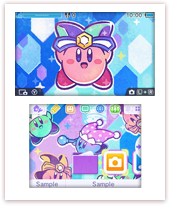
|
Kirby: Copy Ability Poll / Kirby Copy Ability Global Poll | JP: 13 December, 2017 EN: 19 January, 2018 |
"Marshmallow Castle" (from Kirby Super Star) |
This theme features a static upper screen and a scrolling background on the lower screen, with artwork of Mirror Kirby with the Kirby: Planet Robobot hat against a background resembling the ability's projectiles on the screen above, and various artwork of Mirror Kirby with the Kirby Super Star / Kirby Super Star Ultra and Kirby: Planet Robobot hats against a blue and pink fabric-like background featuring artwork of Yo-Yo, Sleep, UFO and Plasma Kirby inside mirrors on the screen below, with those other four abilities being the ones that placed in the top 5 abilities of the poll below Mirror. To celebrate Mirror winning the first Copy Ability poll for Kirby Battle Royale, this theme was made free. Distribution for it ended on March 31st, 2018 (Japan). |
External links[edit]
References
| ||||||||||||||