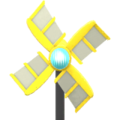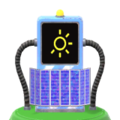Switch: Difference between revisions
m (→Gallery) |
Waddlez3121 (talk | contribs) (→Variants: Red switches like that are not exclusive to Forgotten Land. Also I think they *might* be orange, but that could just be the lighting of the Cutter Challenge throwing me off.) |
||
| (24 intermediate revisions by 12 users not shown) | |||
| Line 1: | Line 1: | ||
{{About|standard switches seen throughout the [[Kirby (series)|Kirby]] series|the big switches found in secret areas|the [[Big Switch]] page. For the home console from Nintendo, see [[Nintendo Switch]]}} | {{Infobox-Object | ||
|image=[[File:KatFL Switch screenshot.png|200px]] | |||
|caption=A small blue '''Switch''' from ''[[Kirby and the Forgotten Land]]'' | |||
|type=[[Device]] | |||
|function=Triggers an event such as the opening of a [[gate]] or the removal of other obstacles in Kirby's path | |||
|found=Out in the open in stages | |||
|game=Various | |||
|similar=[[Big Switch]] | |||
}}{{About|standard switches seen throughout the [[Kirby (series)|Kirby]] series|the big switches found in secret areas|the [[Big Switch]] page. For the home console from Nintendo, see [[Nintendo Switch]]}} | |||
A '''Switch''' is an object that, when interacted with by [[Kirby]] or another character, triggers something to happen elsewhere in the area, usually a [[gate]] to open or a blockade to break apart. | A '''Switch''' is an object that, when interacted with by [[Kirby]] or another character, triggers something to happen elsewhere in the area, usually a [[gate]] to open or a blockade to break apart. | ||
Although the larger [[Big Switch]] was introduced in ''[[Kirby's Adventure]]'', standard switches were not present in the series until ''[[Kirby Super Star | Although the larger [[Big Switch]] was introduced in ''[[Kirby's Adventure]]'', standard switches were not present in the series until ''[[Kirby Super Star]]''. The main distinction between the two is that Big Switches unlock things outside of the stages they are found in, while standard switches only trigger something in the same area they are found in. | ||
== Switch | == Switch behavior == | ||
[[File:Planet Mekkai.png|thumb|200px|Kirby hitting a switch to open a [[gate]] in ''[[Kirby Super Star Ultra]]''.]] | |||
A typical switch is a small round button about the size of Kirby, usually inset in a gold base and with a star insignia. It can be triggered by contact or by being struck with any form of attack or projectile, though it cannot be weighed down by an item in most cases. When triggered, a switch will flatten out (or may disappear entirely). From here, it will either remain triggered indefinitely or it will reset after a particular amount of time depending on the switch and its function. | A typical switch is a small round button about the size of Kirby, usually inset in a gold base and with a star insignia. It can be triggered by contact or by being struck with any form of attack or projectile, though it cannot be weighed down by an item in most cases. When triggered, a switch will flatten out (or may disappear entirely). From here, it will either remain triggered indefinitely or it will reset after a particular amount of time depending on the switch and its function. | ||
| Line 22: | Line 30: | ||
*Some switches are found on ceilings with levers hanging off the bottom. These switches are not pressed, but instead need to be pulled by latching onto them. | *Some switches are found on ceilings with levers hanging off the bottom. These switches are not pressed, but instead need to be pulled by latching onto them. | ||
*''[[Kirby's Dream Course]]'' features a few different switch types that affect certain course obstacles as follows: | *''[[Kirby's Dream Course]]'' features a few different switch types that affect certain course obstacles as follows: | ||
**[[Day and Night Switch]]es switch the time between night and day, which has the effect of reversing the | **[[Day and Night Switch]]es switch the time between night and day, which has the effect of reversing the color of claimed [[Point Star]]s in the 2P Game. | ||
**[[Pond]] switches can either cause ponds to drain or appear. | **[[Pond]] switches can either cause ponds to drain or appear. | ||
**[[Turntable]] switches can activate or deactivate Turntables. | **[[Turntable]] switches can activate or deactivate Turntables. | ||
| Line 28: | Line 36: | ||
*Small rectangular switches can be found in ''[[Kirby Tilt 'n' Tumble]]'' which can be weighed down to cause [[Blockbot]]s to move, along with other functions. | *Small rectangular switches can be found in ''[[Kirby Tilt 'n' Tumble]]'' which can be weighed down to cause [[Blockbot]]s to move, along with other functions. | ||
*In ''[[Kirby Air Ride]]'', there are many panels on the ground which can be triggered by braking on them. These can be used to open up passageways, turn on/off hazards, or shift the course around. | *In ''[[Kirby Air Ride]]'', there are many panels on the ground which can be triggered by braking on them. These can be used to open up passageways, turn on/off hazards, or shift the course around. | ||
*In ''[[Kirby: Canvas Curse | *In ''[[Kirby: Canvas Curse]]'', there are a special variety of switch used in [[Frozen Fantasy]] which cause green and purple blocks to appear or vanish based on the color of the switch. Some switches are colored both green and purple, meaning they activate both. | ||
*In ''[[Kirby Mass Attack]]'', switches take on a number of forms, but the most common ones require the Kirbys to slam into them repeatedly to trigger them. Some of these are labeled with the number '10', meaning that all 10 Kirbys are needed to activate them. | *In ''[[Kirby Mass Attack]]'', switches take on a number of forms, but the most common ones require the Kirbys to slam into them repeatedly to trigger them. Some of these are labeled with the number '10', meaning that all 10 Kirbys are needed to activate them. | ||
*In ''[[Kirby Mass Attack]]'', there is a special variety of switch called a '''Melody Switch''', which usually comes in multiples in a given area. The Kirbys have to hit them in sequence, similar to a [[wikipedia:Simon (game)|Simon]] game. | *In ''[[Kirby Mass Attack]]'', there is a special variety of switch called a '''Melody Switch''', which usually comes in multiples in a given area. The Kirbys have to hit them in sequence, similar to a [[wikipedia:Simon (game)|Simon]] game. | ||
*''[[Kirby and the Forgotten Land]]'' has multiple variants of switches which can only be activated by certain abilities. | |||
**Target Switches, which can only be hit by the [[Ranger]] ability, its evolutions, or [[Bandana Waddle Dee]]'s spear. | |||
**Lantern Switches, which can only be lit by the [[Fire]] ability or its evolutions. | |||
**Windmill Switches, which can only be spun by the [[Tornado]] ability, its evolutions, or [[Ring Mouth]]. | |||
**Solar-Panel Switches, which can only be activated by [[Light-Bulb Mouth]]. | |||
*Various modern games feature sets of switches that must be hit together in order to progress on a desired route. | |||
Starting in ''[[Kirby's Return to Dream Land]]'', switches were color-coded to represent their functions. | |||
*Blue switches permanently activate their mechanism once stepped on and are permanently depressed, making Kirby unable to step on them again. These are the most common switches introduced after the | |||
*Red switches usually activate the attached mechanism temporarily, and pop back up after a short time, deactivating their mechanism. The time varies between individual buttons, but the timer only starts counting down once Kirby moves off of it. | |||
*Purple switches are exceedingly rare, and act as toggles for mechanisms. Their rareness is likely due to the lack of overly complex puzzles in most ''Kirby'' titles, making a toggle switch unnecessary. | |||
== Trivia == | == Trivia == | ||
| Line 36: | Line 55: | ||
==Profiles== | ==Profiles== | ||
==='' | ===''Kirby Super Star''=== | ||
*'''Wii U Virtual Console manual bio:''' ''"Activate the switch by touching or attacking."'' | *'''Wii U Virtual Console manual bio:''' ''"Activate the switch by touching or attacking."'' | ||
| Line 42: | Line 61: | ||
*'''Instruction manual bio (page 26):''' "''You'll come across several different switches. If you press a big switch, a new mirror will appear. If you press a small switch, a nearby device will start moving, opening a new path for you!''" | *'''Instruction manual bio (page 26):''' "''You'll come across several different switches. If you press a big switch, a new mirror will appear. If you press a small switch, a nearby device will start moving, opening a new path for you!''" | ||
==='' | ===''Kirby: Squeak Squad''=== | ||
*'''Instruction manual bio (page 22):''' "''Touch or attack switches to activate doors, gates and other gimmicks, allowing Kirby to move forward.''" | *'''Instruction manual bio (page 22):''' "''Touch or attack switches to activate doors, gates and other gimmicks, allowing Kirby to move forward.''" | ||
| Line 53: | Line 72: | ||
==Gallery== | ==Gallery== | ||
<gallery> | <gallery> | ||
KSS Switch sprite.png|'' | KSS Switch sprite.png|''Kirby Super Star'' sprite | ||
Switch.png|'' | KSqS Switch Artwork.png|''Kirby: Squeak Squad'' artwork | ||
KTnT Level 4-4 2.png|Activating switches in ''[[Kirby Tilt 'n' Tumble]]'' | KTnT Level 4-4 2.png|Activating switches in ''[[Kirby Tilt 'n' Tumble]]'' | ||
KPR Switch.png|A Switch in ''Kirby: Planet Robobot''. | KPR Switch.png|A Switch in ''Kirby: Planet Robobot''. | ||
| Line 60: | Line 79: | ||
KTD Kirby using Pull Switch.png|Kirby activating a Pull Switch in ''Kirby: Triple Deluxe'' | KTD Kirby using Pull Switch.png|Kirby activating a Pull Switch in ''Kirby: Triple Deluxe'' | ||
KTD Prisoner.png|A Pull Switch attached to a cage holding one of the [[People of the Sky]] in ''Kirby: Triple Deluxe'' | KTD Prisoner.png|A Pull Switch attached to a cage holding one of the [[People of the Sky]] in ''Kirby: Triple Deluxe'' | ||
KSA Switch.jpg|A small switch in ''Kirby Star Allies'' | |||
KSA Pull Switch.jpg|A Pull Switch in ''Kirby Star Allies'' | KSA Pull Switch.jpg|A Pull Switch in ''Kirby Star Allies'' | ||
KSA Big plug.jpg|Two pull switches are attached to a big plug in ''Kirby Star Allies'' | KSA Big plug.jpg|Two pull switches are attached to a big plug in ''Kirby Star Allies'' | ||
KatFL Switch figure.png|''Kirby and the Forgotten Land'' [[figure]] of an average switch | |||
KatFL Target Switch figure.png|''Kirby and the Forgotten Land'' figure of a Target Switch | |||
KatFL Lantern Switch figure.png|''Kirby and the Forgotten Land'' figure of a Lantern Switch | |||
KatFL Windmill Switch figure.png|''Kirby and the Forgotten Land'' figure of a Windmill Switch | |||
KatFL Solar-Panel Switch figure.png|''Kirby and the Forgotten Land'' figure of a Solar-Panel Switch | |||
</gallery> | </gallery> | ||
==Names in other languages== | ==Names in other languages== | ||
===Switch=== | |||
{{Names | {{Names | ||
|fr=Interrupteur | |||
|frM=Switch | |||
|es=Interruptor | |es=Interruptor | ||
|esM=Switch | |esM=Switch | ||
|de=Schalter | |||
|deM=Switch | |||
|ko=스위치 | |||
|koR=Seuwichi | |||
|koM=Switch | |||
|nl=Schakelaar | |||
|nlM=Switch | |||
}} | |||
===Target Switch=== | |||
{{Names | |||
|esA=Interruptor diana | |||
|esAM=Target switch | |||
}} | }} | ||
===Lantern Switch=== | |||
{{Names | |||
|esA=Interruptor farolito | |||
|esAM=Lantern switch | |||
}} | |||
===Windmill Switch=== | |||
{{Names | |||
|esA=Interruptor rehilete | |||
|esAM=Pinwheel switch | |||
}} | |||
===Solar-Panel Switch=== | |||
{{Names | |||
|esA=Interruptor panel solar | |||
|esAM=Solar panel switch | |||
}} | |||
[[Category:Objects]] | [[Category:Objects]] | ||
[[Category:Devices]] | [[Category:Devices]] | ||
Latest revision as of 06:55, 26 January 2024
| ||||||||||||||||
|
| ||||||||||||||||
- This article is about standard switches seen throughout the Kirby series. For the big switches found in secret areas, see the Big Switch page. For the home console from Nintendo, see Nintendo Switch.
A Switch is an object that, when interacted with by Kirby or another character, triggers something to happen elsewhere in the area, usually a gate to open or a blockade to break apart.
Although the larger Big Switch was introduced in Kirby's Adventure, standard switches were not present in the series until Kirby Super Star. The main distinction between the two is that Big Switches unlock things outside of the stages they are found in, while standard switches only trigger something in the same area they are found in.
Switch behavior[edit]
A typical switch is a small round button about the size of Kirby, usually inset in a gold base and with a star insignia. It can be triggered by contact or by being struck with any form of attack or projectile, though it cannot be weighed down by an item in most cases. When triggered, a switch will flatten out (or may disappear entirely). From here, it will either remain triggered indefinitely or it will reset after a particular amount of time depending on the switch and its function.
The primary purpose of a switch is to trigger a gate to either open or close. However, there are other uses for switches, including the following:
- Creating/destroying a barricade or hazard, similar to a Bomb Block
- Triggering a floor or wall to move
- Causing an item or enemy to appear
- Causing a door or other object to appear
- Stopping or inverting water currents and wind gusts
Depending on the title, a switch may fall downward when its supporting floor is removed. If it falls into an irretrievable place, Kirby will need to leave the area and return to make it appear again.
Variants[edit]
A few entries in the Kirby series have featured variants of the standard switches. These include the following:
- Some switches are found on ceilings with levers hanging off the bottom. These switches are not pressed, but instead need to be pulled by latching onto them.
- Kirby's Dream Course features a few different switch types that affect certain course obstacles as follows:
- Day and Night Switches switch the time between night and day, which has the effect of reversing the color of claimed Point Stars in the 2P Game.
- Pond switches can either cause ponds to drain or appear.
- Turntable switches can activate or deactivate Turntables.
- In Kirby 64: The Crystal Shards, there are a handful of switches (namely those in Rock Star - Stage 4 and Shiver Star - Stage 3) which can be pressed by having Kirby crouch while standing on them. These are used in puzzles to make Crystal Shards appear.
- Small rectangular switches can be found in Kirby Tilt 'n' Tumble which can be weighed down to cause Blockbots to move, along with other functions.
- In Kirby Air Ride, there are many panels on the ground which can be triggered by braking on them. These can be used to open up passageways, turn on/off hazards, or shift the course around.
- In Kirby: Canvas Curse, there are a special variety of switch used in Frozen Fantasy which cause green and purple blocks to appear or vanish based on the color of the switch. Some switches are colored both green and purple, meaning they activate both.
- In Kirby Mass Attack, switches take on a number of forms, but the most common ones require the Kirbys to slam into them repeatedly to trigger them. Some of these are labeled with the number '10', meaning that all 10 Kirbys are needed to activate them.
- In Kirby Mass Attack, there is a special variety of switch called a Melody Switch, which usually comes in multiples in a given area. The Kirbys have to hit them in sequence, similar to a Simon game.
- Kirby and the Forgotten Land has multiple variants of switches which can only be activated by certain abilities.
- Target Switches, which can only be hit by the Ranger ability, its evolutions, or Bandana Waddle Dee's spear.
- Lantern Switches, which can only be lit by the Fire ability or its evolutions.
- Windmill Switches, which can only be spun by the Tornado ability, its evolutions, or Ring Mouth.
- Solar-Panel Switches, which can only be activated by Light-Bulb Mouth.
- Various modern games feature sets of switches that must be hit together in order to progress on a desired route.
Starting in Kirby's Return to Dream Land, switches were color-coded to represent their functions.
- Blue switches permanently activate their mechanism once stepped on and are permanently depressed, making Kirby unable to step on them again. These are the most common switches introduced after the
- Red switches usually activate the attached mechanism temporarily, and pop back up after a short time, deactivating their mechanism. The time varies between individual buttons, but the timer only starts counting down once Kirby moves off of it.
- Purple switches are exceedingly rare, and act as toggles for mechanisms. Their rareness is likely due to the lack of overly complex puzzles in most Kirby titles, making a toggle switch unnecessary.
Trivia[edit]
- One of the objects that Paint Roller can draw in Paint Panic is a switch.
Profiles[edit]
Kirby Super Star[edit]
- Wii U Virtual Console manual bio: "Activate the switch by touching or attacking."
Kirby & The Amazing Mirror[edit]
- Instruction manual bio (page 26): "You'll come across several different switches. If you press a big switch, a new mirror will appear. If you press a small switch, a nearby device will start moving, opening a new path for you!"
Kirby: Squeak Squad[edit]
- Instruction manual bio (page 22): "Touch or attack switches to activate doors, gates and other gimmicks, allowing Kirby to move forward."
Kirby Super Star Ultra[edit]
- Instruction manual bio (page 21): "Touch or attack this switch to activate it."
Kirby: Planet Robobot[edit]
- Instruction manual bio (page 15): "Touch or hit these to activate them. Activating them can have various effects, such as opening Shutter Gates."
Gallery[edit]
Activating switches in Kirby Tilt 'n' Tumble
A Pull Switch attached to a cage holding one of the People of the Sky in Kirby: Triple Deluxe
Kirby and the Forgotten Land figure of an average switch
Names in other languages[edit]
Switch[edit]
| Language | Name | Meaning |
|---|---|---|
| Dutch | Schakelaar | Switch |
| French | Interrupteur | Switch |
| German | Schalter | Switch |
| Korean | 스위치 Seuwichi |
Switch |
| Spanish | Interruptor | Switch |
Target Switch[edit]
| Language | Name | Meaning |
|---|---|---|
| Latin American Spanish | Interruptor diana | Target switch |
Lantern Switch[edit]
| Language | Name | Meaning |
|---|---|---|
| Latin American Spanish | Interruptor farolito | Lantern switch |
Windmill Switch[edit]
| Language | Name | Meaning |
|---|---|---|
| Latin American Spanish | Interruptor rehilete | Pinwheel switch |
Solar-Panel Switch[edit]
| Language | Name | Meaning |
|---|---|---|
| Latin American Spanish | Interruptor panel solar | Solar panel switch |