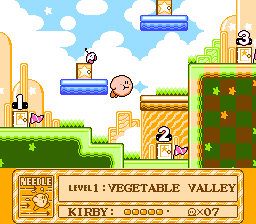Level hub: Difference between revisions
m (→Gallery) |
(This has enough images now. Don't need an example from every single game here.) |
||
| Line 1: | Line 1: | ||
{{ | {{Good}} | ||
[[File:KA Vegetable Valley level hub screenshot.png|thumb|Screenshot from the '''level hub''' for [[Vegetable Valley]] in ''[[Kirby's Adventure]]''.]] | [[File:KA Vegetable Valley level hub screenshot.png|thumb|Screenshot from the '''level hub''' for [[Vegetable Valley]] in ''[[Kirby's Adventure]]''.]] | ||
A '''Level Hub''' (also known as a '''Level Map''' or '''Level Select Area''') is an image, visual representation, or fully playable space where individual stages can be selected. They are distinguished from [[World hub]]s in that they only represent a segmented portion of playable content, as opposed to all of it, and are usually accessible from World Hubs as sub-menus or areas, as opposed to the other way around. | A '''Level Hub''' (also known as a '''Level Map''' or '''Level Select Area''') is an image, visual representation, or fully playable space where individual stages can be selected. They are distinguished from [[World hub]]s in that they only represent a segmented portion of playable content, as opposed to all of it, and are usually accessible from World Hubs as sub-menus or areas, as opposed to the other way around. | ||
Revision as of 19:06, 5 August 2021
A Level Hub (also known as a Level Map or Level Select Area) is an image, visual representation, or fully playable space where individual stages can be selected. They are distinguished from World hubs in that they only represent a segmented portion of playable content, as opposed to all of it, and are usually accessible from World Hubs as sub-menus or areas, as opposed to the other way around.
Level hubs typically have a theme to them, such as a grassy area, ruins, tropical sea, volcanic region, or deep space. Stages contained therein therefore will usually follow the theme of the level hub.
Game Appearances
Level hubs debuted in Kirby's Adventure, with a playable area that Kirby can traverse containing doors to each stage which are unlocked one-after-the-other. In this title, there is no world hub from which to access the levels, so instead they are linked to each-other via warp rooms and doors. Other games that utilize full playable level hubs include the following:
- Kirby's Dream Land 2
- Kirby: Nightmare in Dream Land
- Kirby's (Extra) Epic Yarn
- [[Kirby's Return to Dream Land|Template:KRtDL KAW]]
- New Challenge Stages
- Team Kirby Clash Deluxe
- Kirby Battle Royale
- Super Kirby Clash
[[File:PrismPlains Complete.png|thumb|Some games, such as [[Kirby: Squeak Squad|Template:KSqS KMoA]], feature more traditional level select areas in which the player does not have full control of Kirby.]] Games that include partially playable level hubs, or just stage select screens include the following:
- Kirby Super Star/Template:KSSU
- Kirby's Dream Land 3
- Kirby 64: The Crystal Shards
- [[Kirby: Squeak Squad|Template:KSqS KMoA]]
- Kirby Mass Attack
- Kirby: Triple Deluxe
- Kirby: Planet Robobot
- Kirby Star Allies
In Kirby Star Allies, the Story Mode features a more open explorable series of level hubs, with Kirby and his friends controlled freely (whether on foot or on a Warp Star) with a simplified move-set, rather than just jumping to the next stage like in most other partially playable level hubs. In addition, some of the level hubs feature Point Stars which can be collected to add to the total.
Trivia
- The only two games in the main Kirby series which make no use of level hubs or stage select screens are Kirby's Dream Land and Kirby & The Amazing Mirror.
- Despite this, there are still maps of each area in Kirby & The Amazing Mirror which can be obtained by collecting the Area Map in each level.
Gallery
An image from the level hub for Grass Land in Kirby's Dream Land 2
The level select screen for Aqua Star in Kirby 64: The Crystal Shards
- Hot Land Map.jpg
Wide view of the Hot Land level hub from Kirby's Epic Yarn
- CC Lobby.jpg
Part of the level hub for Cookie Country in Template:KRtDL KAW
The level hub in Fine Fields from Kirby: Triple Deluxe
The Patched Plains Level Hub from Kirby: Planet Robobot
Kirby standing in front of the amiibo statue in the village in Team Kirby Clash Deluxe
The main lobby area of Dedede's Cake Royale in Kirby Battle Royale
The level hub for World of Peace - Dream Land in Kirby Star Allies
- Port Village.jpg
Kirby viewing the quest board in the Port Village in Super Kirby Clash