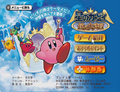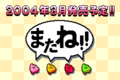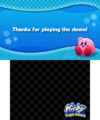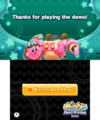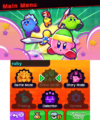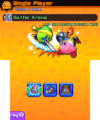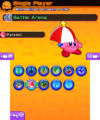User:Rubybirdy/Sandbox/Demos: Difference between revisions
m (dream collection can be played on wii u) |
|||
| (36 intermediate revisions by 4 users not shown) | |||
| Line 1: | Line 1: | ||
Demos are condensed or shortened versions of video games made available for free, as a way for a player to see if they would be interested in purchasing the full version of the game. Numerous demos have been released for games in the [[Kirby (series)|Kirby series]], presented both in kiosks in game stores and, more recently, as downloadable software for consoles at home. | '''Demos''' are condensed or shortened versions of video games made available for free, as a way for a player to see if they would be interested in purchasing the full version of the game. Numerous demos have been released for games in the [[Kirby (series)|Kirby series]], presented both in kiosks in game stores and, more recently, as downloadable software for consoles at home. | ||
==''Kirby Air Ride''== | |||
[[File:KAR Demo Course Select.png|thumb|200px|The course selection menu for the ''Kirby Air Ride'' kiosk demo]] | |||
A demo for ''[[Kirby Air Ride]]'' released for [[Nintendo GameCube]] kiosks via the ''Interactive Multi-Game Demo Disc Version 13'' demo disc. Selecting the demo will immediately start playing a video explaining the [[Air Ride]] mode, followed by Air Ride's course selection screen. Only five out of the nine courses in the full game are available in the demo: [[Fantasy Meadows]], [[Sky Sands]], [[Frozen Hillside]], [[Machine Passage]], and [[Checker Knights]]. After a course is selected, one of three vehicles can be selected: the [[Warp Star (Kirby Air Ride)|Warp Star]], [[Winged Star]], or [[Wagon Star]]. Handicaps and [[CPU]] levels can also be adjusted after a vehicle is chosen. Actual gameplay and track designs do not differ in any major way from the full game. After a race concludes and the results screen is reached, pressing the START/PAUSE button will return the player to the kiosk's main menu. | |||
==''Kirby & The Amazing Mirror''== | ==''Kirby & The Amazing Mirror''== | ||
| Line 12: | Line 16: | ||
<gallery> | <gallery> | ||
KatAM Demo Disc Home Page.png|''Gekkan Nintendo Tentou Demo 2004.4.1'' home page advertising ''Kirby & The Amazing Mirror'' | |||
KatAM Demo Disc Main Page.png|''Kirby & The Amazing Mirror'' main page from the ''Gekkan Nintendo Tentou Demo 2004.4.1'' disc | |||
KatAM Demo Play.png|Demo running on the original GameCube demo disc | |||
KatAM Demo TFP.png|The four Kirbys encouraging the player to buy the full game | |||
</gallery> | </gallery> | ||
| Line 21: | Line 26: | ||
<gallery> | <gallery> | ||
KSqS Demo Title.png|Title screen of the ''Kirby: Squeak Squad'' demo | |||
KSqS Demo TFP.png|"Thanks for playing!" message | |||
</gallery> | </gallery> | ||
==''Kirby Super Star Ultra''== | ==''Kirby Super Star Ultra''== | ||
''[[Kirby Super Star Ultra]]''{{'}}s demo released in a similar fashion to ''Kirby Squeak Squad''{{'}}s demo, exclusively on DS kiosks with no downloadable alternative. The only main game included is [[Spring Breeze]], along with the two [[Sub-Game]]s [[Kirby Card Swipe]] and [[Kirby on the Draw]]. ''Kirby Super Star Ultra'' takes a less restrictive approach to limiting use, allowing the player to start from any | ''[[Kirby Super Star Ultra]]''{{'}}s demo released in a similar fashion to ''Kirby Squeak Squad''{{'}}s demo, exclusively on DS kiosks with no downloadable alternative. The only main game included is [[Spring Breeze]], along with the two [[Sub-Game]]s [[Kirby Card Swipe]] and [[Kirby on the Draw]]. ''Kirby Super Star Ultra'' takes a less restrictive approach to limiting use, allowing the player to start from any stage of Spring Breeze and continue from a Game Over. Although the time limit still exists, it only activates when Kirby is idle and resets when he moves, and is practically negated by the ability to start from a checkpoint. After completing Spring Breeze and watching the Tomorrow's Wind cutscene, the game will display a screen thanking the player for finishing the demo and encourages them to play the full game. | ||
Although the demo is identical to the full game gameplay-wise, there are a few notable differences: | Although the demo is identical to the full game gameplay-wise, there are a few notable differences: | ||
| Line 33: | Line 38: | ||
<gallery> | <gallery> | ||
KSSU Demo Title.png|''Kirby Super Star Ultra'' demo title screen with a seizure warning at the bottom | |||
KSSU Demo TFP.png|"Thank you for playing" screen | |||
</gallery> | |||
==''Kirby Mass Attack''== | |||
The demo for ''[[Kirby Mass Attack]]'' released on the [[Wii]]'s Nintendo Channel under the DS Download Service, marking both the first downloadable demo in the [[Kirby (series)|''Kirby'' series]], along with the only downloadable ''Kirby'' demo for the Nintendo DS. | |||
Like the demo for ''Kirby & The Amazing Mirror'', all introduction is cut out (aside from the animation that plays every time Kirby enters a level in the full game), and Kirby is sent straight into the first level immediately after the player starts. A unique level is played which follows most of the main points of the full game's first level, but with some tweaks to the original layout (one of the most noticeable being nearly every [[Medal]] being replaced with a different item, while the single one that is preserved being changed from a Rainbow Medal to its regular counterpart) along with a few new sections. Due to these changes, it is made possible to create all ten Kirbys in the demo's only level. If Kirby manages to cause a Game Over, the regular Game Over screen will be displayed, but tapping to restart will cause the demo to return to the title screen instead of the world map as it would in the full game. Data is not saved after the demo is completed. | |||
After the demo is finished, a screen is displayed thanking the player for completing it, along with some information about the full game on the bottom screen. Advancing through the text on the bottom screen will eventually lead the player to return to the title screen. | |||
<gallery> | |||
KMA Demo Title.png|Title screen for the ''Kirby Mass Attack'' demo | |||
KMA Demo TFP.png|"Thanks for playing" screen | |||
</gallery> | </gallery> | ||
==''Kirby: Triple Deluxe''== | ==''Kirby: Triple Deluxe''== | ||
''[[Kirby: Triple Deluxe]]''{{'}}s demo released exclusively for kiosks. It includes two | ''[[Kirby: Triple Deluxe]]''{{'}}s demo released exclusively for kiosks. It includes two stages, [[Fine Fields - Stage 1]] (played by selecting "Play a Stage" on the title screen) and [[Fine Fields - Stage 5]] (played by selecting "Boss Battle" on the title screen). Both stages, along with all gameplay elements, cutscenes, and info, have been completely unaltered from the full game. [[Keychain]]s, Rare Keychains, [[1-Up]]s, and [[Point Star]]s are collectable and recorded while a stage is played, but are not saved and as a result do not persist between stages or playthroughs. | ||
After either stage is cleared or Kirby loses all his lives, the demo will display a screen thanking the player for completing the demo, then return to the title screen. The song "[[Hypernova Inhale|Hypernova All-Stars]]" plays in the background of this screen. | After either stage is cleared or Kirby loses all his lives, the demo will display a screen thanking the player for completing the demo, then return to the title screen. The song "[[Hypernova Inhale|Hypernova All-Stars]]" plays in the background of this screen. | ||
| Line 45: | Line 62: | ||
<gallery> | <gallery> | ||
KTD Demo Title.png|Title and stage selection screen for the ''Kirby: Triple Deluxe'' demo | |||
KTD Demo TFP.png|"Thanks for playing" screen | |||
</gallery> | |||
==''Kirby and the Rainbow Curse''== | |||
''[[Kirby and the Rainbow Curse]]'' had two demos released: one for kiosks and another at E3 2014. Both demos are similar, although there are many small differences between the two versions. | |||
Both demos use a stage selection screen more close in form to the main menu of the final game. The E3 demo includes the stages "Beginner Level" ([[The Adventure Begins]]), "Water Level" ([[Swept Out to Sea]]), and "Tank Level" ([[Deploy the Kirby Tank!]]). <ref>[https://youtu.be/e8NPQ0Etm0I "13 Minutes of Kirby and the Rainbow Curse with Audio E3 2014" on YouTube]</ref> The kiosk demo preserves the first and third levels, but replaces the "Water Level" with "Boss Fight" ([[The Forest of Whispy Woods]]). In both versions, if any stage other than Beginner Level/Stage is chosen, Kirby will warn the player that the stage is for expert players and that they should play the Beginner Level/Stage first. All stages preserve their tutorials, and in the E3 version of the demo, a condensed version of the tutorial for The Adventure Begins is also present in the "Water Level", consisting of only one room instead of the original three. Aside from the aforementioned change, stages include little to no difference from their versions in the full game. This also means [[Treasure]] chests are collectable, but not saved. Stages are also playable with multiplayer (as [[Bandana Waddle Dee|Waddle Dees]] controlled by a Wii Remote). | |||
After Kirby reaches the end of a stage, the demo ends and will show a screen with the text "Thanks for claying!" The text then quickly corrects itself to the more traditional "Thanks for playing!", then quits to either the kiosk menu in the kiosk demo, or to the title screen in the E3 demo. | |||
The E3 demo has a few differences and oddities that were changed for the final game, listed below: | |||
*On the title screen, a fourth cyan Bandana Waddle Dee wearing a white bandana is present, implying that up to four Bandana Waddle Dees were able to adventure alongside Kirby at some point until the maximum was reduced to three. | |||
*The [[Goal Game]] is absent with a simple Goal Door in its place (which is never found in the full game). | |||
*Kirby exits Deploy the Kirby Tank!/Tank Level without returning to his normal form. | |||
*Kirby's irises are star shaped in the menu (this was changed even in the kiosk demo, where the only major difference in his art between the two demos is this detail). | |||
*Assets are generally less detailed. | |||
<gallery> | |||
KatRC Demo Title.png|Kiosk demo title screen | |||
KatRC Demo Level Select.png|Kiosk demo stage selection screen | |||
KatRC Difficulty Warning.png|Kirby warns the player about the level's difficulty | |||
KatRC E3 2014 Demo Title Screen.png|E3 demo title screen | |||
KatRC Demo TFP Claying.png|"Thanks for claying" screen | |||
KatRC TFP Corrected.png|"Thanks for playing" screen after being corrected | |||
</gallery> | </gallery> | ||
==''Kirby: Planet Robobot''== | ==''Kirby: Planet Robobot''== | ||
Two demos for ''[[Kirby Planet Robobot]]'' were released; one downloadable for play on personal systems, and one for store kiosks. Both demos are nearly identical with few noticeable differences, one being the absence of the eShop and manual buttons on the title screen of the kiosk version. | Two demos for ''[[Kirby: Planet Robobot]]'' were released; one downloadable for play on personal systems, and one for store kiosks. Both demos are nearly identical with few noticeable differences, one being the absence of the eShop and manual buttons on the title screen of the kiosk version. | ||
The demo for ''Kirby: Planet Robobot'' includes two stages, [[Patched Plains - Stage 1]] (referred to as "Normal Stage" on the title screen) and [[Patched Plains - Stage 2]] (referred to as "Robobot Stage" on the title screen). Both stages are unchanged from their versions in the full game. | |||
Collectibles like [[Point Star]]s, [[Sticker (Kirby: Planet Robobot)|Stickers]] (including the two Rare Stickers), and [[1-Up]]s are still present, but do not persist between stages due to the demo's lack of save files, or even a saving feature in general. Stickers earned are still displayed after a Goal Game, but can not be used on the [[Robobot Armor]]. | |||
In the downloadable version of the demo, when either stage is completed, or a Game Over occurs, a short compilation of video clips from the full game is played. After the video finishes, a screen thanking the player for playing the demo is displayed on the top screen, with a button that takes the player to the full game's Nintendo eShop page displayed on the bottom screen. In the kiosk demo's version of the end screen, both causes of the screen in the downloadable demo still apply, but the video is skipped and there is no button leading to the Nintendo eShop page on the bottom screen. The song [[Flight of Azure]] plays on this screen in both versions of the demo. | |||
<gallery> | |||
KPR Demo Title.png|Title and stage selection screen for the ''Kirby: Planet Robobot'' downloadable demo | |||
KPR Demo TFP.png|Downloadable demo completion screen, suggesting that the player visit the Nintendo eShop to purchase the full game | |||
</gallery> | |||
==''Kirby Battle Royale''== | |||
''[[Kirby Battle Royale]]'' had two different demos released, for kiosks and for normal consoles on the Nintendo eShop. For the first time in the series, the downloadable and kiosk demos have major differences, including the type and amount of content available to try. | |||
===Downloadable demo=== | |||
Unlike other demos, the player is immediately put into gameplay. In this case, the intro to [[Dedede's Cake Royale]] is played until after the first battle with a [[Soldier Waddle Dee]]. Once the intro concludes, the demo shows the title screen, which then leads to the main menu. From here, the player can choose to replay the intro, play Battle Mode in either singleplayer or multiplayer, or view their collection list. | |||
Only a few [[Copy Ability|Copy Abilities]] and Battle modes are available in this demo, some of which have to be purchased from the collection list. Only [[Sword]] and [[Cutter]] are available from the start, while [[Beetle]] can be purchased for 100 Battle Coins. As for Battle modes, [[Battle Arena]] and [[Apple Scramble]] are available from the start, while [[Crazy Theater]] can be purchased for another 100 Battle Coins. Each mode only has its original stage available. | |||
A system of restricting play called Demo Tickets is implemented, with each battle requiring a single ticket to start. Singleplayer and multiplayer battles use separate ticket counters, with singleplayer being allowed a maximum of five per day while multiplayer is allowed seven. If the player runs out of tickets by playing battles, they will have to wait until the next day for the tickets to be restored. | |||
This demo can uniquely transfer save data to the full version of ''Kirby Battle Royale'': at the bottom the main menu, there is a button to send collected Battle Coins to the full version, and another button to unlock [[Meta Knight]] before defeating him. | |||
===Kiosk demo=== | |||
The kiosk demo does not include any content unique to Dedede's Cake Royale, but includes three Battle modes and ten Copy Abilties. Since the demo is meant to be played at a kiosk, only CPU opponents can be battled and no multiplayer mode is available. After a battle concludes and results are shown, the player is thanked for completing the demo and is returned to the title screen. | |||
<gallery> | |||
KBR Demo Menu.png|Downloadable demo main menu | |||
KBR Demo Tickets.png|Downloadable demo Battle Mode menu | |||
KBR Demo Mode Select.png|Kiosk demo mode selection | |||
KBR Demo Abilities.png|Kiosk demo ability selection | |||
KBR Demo TFP.png|Kiosk demo "Thank you for playing!" screen | |||
</gallery> | |||
==''Kirby Star Allies''== | |||
''[[Kirby Star Allies]]''{{'}}s demo released on Nintendo eShop and in store kiosks. Both demos are nearly identical, with barely any differences. | |||
Two stages are included in this demo, named "Grassland Stage" and "Cave & Castle Stage", labeled as "Easy" and "Hard" respectively. Both stages have no equivalent in the full game, as they are combinations of multiple stages from the full game. Grassland Stage is a combination of [[Green Gardens]], [[Honey Hill]], and [[Fruity Forest]], while Cave & Castle Stage is a combination of [[Donut Dome]], [[Reef Resort]], [[Friendly Field]], and [[Clash at Castle Dedede]]. Both stages culminate in a boss battle, against [[Whispy Woods]] in Grassland Stage, and against [[King Dedede]] in Cave & Castle Stage. After a boss is defeated and the stage is completed, the demo encourages the player to purchase the full version and returns to the title screen (or the kiosk's demo selection menu, in the case of the kiosk demo). In the kiosk version, this screen can also be brought up after a hidden time limit expires.<ref name="ksa kiosk">[https://www.youtube.com/watch?v=e_3K3sYMhRw|"Nintendo Kiosk Demo Play | Kirby Star Allies" on YouTube]</ref> Neither of the bosses in this demo can be befriended by throwing a [[Make Friend|Friend Heart]] at them, consequently leaving no way to make a [[Dream Friend]]. | |||
<gallery> | <gallery> | ||
KSA Demo Title.jpg|Title and stage selection screen for the ''Kirby Star Allies'' downloadable demo | |||
KSA Demo TFP.jpg|Downloadable demo completion screen, suggesting that the player visit the Nintendo eShop to purchase the full game | |||
</gallery> | </gallery> | ||
| Line 66: | Line 138: | ||
''[[Kirby's Extra Epic Yarn]]''{{'}}s demo released in both store kiosks and on the Nintendo eShop. Like the demos for ''Kirby: Planet Robobot'', the demos for ''Kirby's Extra Epic Yarn'' are almost identical. | ''[[Kirby's Extra Epic Yarn]]''{{'}}s demo released in both store kiosks and on the Nintendo eShop. Like the demos for ''Kirby: Planet Robobot'', the demos for ''Kirby's Extra Epic Yarn'' are almost identical. | ||
The two | The two stages [[Fountain Gardens]] and [[Rainbow Falls]] are playable, both in Normal Mode and [[Devilish Mode]]. Both stages are unaltered from their versions in the full game, and all items are still collectable (such as [[Furniture]] and [[Bead]]s). Their collection status is saved as long as the demo is open in the downloadable version, but are discarded as soon as the stage is completed in the kiosk version. | ||
The demo ends once Kirby completes the | The demo ends once Kirby completes the stage or (if Devilish Mode is enabled) loses all of his [[Life Piece]]s. Kirby and [[Prince Fluff]] then thank the player for completing the demo and a button to return to the title screen is shown on the bottom screen. Alternatively, in the downloadable version, the player may choose to be taken to the full game's Nintendo eShop page. | ||
<gallery> | <gallery> | ||
Needed.png|Title screen for the ''Kirby's Extra Epic Yarn'' demo | Needed.png|Title screen for the ''Kirby's Extra Epic Yarn'' demo | ||
Needed.png| | Needed.png|Stage selection screen for the ''Kirby's Extra Epic Yarn'' demo | ||
Needed.png|Demo completion screen | Needed.png|Demo completion screen | ||
</gallery> | </gallery> | ||
==''Kirby Fighters 2''== | |||
{{incomplete|What's the online mode like?}} | |||
The demo for ''[[Kirby Fighters 2]]'' released exclusively on Nintendo eShop shortly after the full game's release. | |||
Only three Copy Abilities ([[Sword]], [[Bomb]], and [[Staff]]) and one Buddy ([[Bandana Waddle Dee]]) are available, and only the modes [[Story Mode: The Destined Rivals]], Online Mode, Local Play Mode, and Training are available. The Rewards List is viewable, but nothing can be unlocked, as the Fighters Rank is permanently capped at Rank 1. Story Mode is only playable through the first chapter, and Local Play Mode is limited to only joining rooms, not creating them. | |||
After [[Twin Woods]] is defeated in Chapter 1 of Story Mode, the player is returned to the main menu with a message that thanks the player for finishing the demo, along with informing them about features that are exclusive to the full version. From here, the player can either visit the full game's Nintendo eShop page or dismiss the message and continue playing the demo. | |||
<gallery> | |||
KF2 Demo Title.jpg|Title screen for the ''Kirby Fighters 2'' demo | |||
KF2 Demo Menu.jpg|Main menu | |||
KF2 Demo Abilities.jpg|Ability/character selection | |||
KF2 Demo TFP.jpg|Demo completion screen | |||
</gallery> | |||
==''Kirby and the Forgotten Land''== | |||
{{incomplete|Need info on kiosk version}} | |||
''[[Kirby and the Forgotten Land]]''{{'}}s demo released both on Nintendo eShop and in store kiosks. The demo includes three stages: [[Point of Arrival]], [[Downtown Grassland]], and [[The Brawl at the Mall]], all of which are mostly unaltered from their versions in the full game, although the "[[Welcome to the New World!]]" cutscene in Point of Arrival is skipped, and The Brawl at the Mall ends earlier, meaning that the [[Waddle Dee]]s can't be saved and the [[Mission (Kirby and the Forgotten Land)|missions]] can't be completed. The only Copy Abilities that can be obtained in these stages are [[Sword]], [[Bomb]], [[Cutter]], and [[Ice]]. Unlike most previous demos, all of these stages are properly named as they are in the full game. The [[Level hub|World Map]] is replaced by a simple stage selection screen, and [[Waddle Dee Town]] is not present. | |||
Defeating [[Gorimondo]] and completing the demo will cause a video showing scenes from the full game to play, followed by a screen promoting the full version of the game. From here, the player may return to the title screen or visit the page for the full version on the Nintendo eShop. | |||
After the demo is completed, all available Copy Abilties are [[Evolved Copy Ability|evolved]] to their subsequent versions, encouraging the player to replay the stages to try each ability's new moves. This change can be reverted on the stage select screen. Two [[List of Present Codes in Kirby and the Forgotten Land|Present Codes]] are also granted, one for simply clearing the demo and another for completing every mission in Downtown Grassland. These codes can be used in the full game. | |||
<gallery> | |||
KatFL demo title screen.png|Title screen for the ''Kirby and the Forgotten Land'' demo | |||
KatFL Demo Levels.jpg|Stage selection menu | |||
KatFL Demo TFP.jpg|Promotion screen | |||
</gallery> | |||
==''Kirby's Return to Dream Land Deluxe''== | |||
Blehhh write later | |||
==Other demos== | ==Other demos== | ||
| Line 80: | Line 184: | ||
===E3 demos=== | ===E3 demos=== | ||
Many ''Kirby'' games have been shown at E3, with demos to accompany their announcements. (write more later) | |||
====''Kirby Wii'' (''Kirby's Return to Dream Land'')==== | |||
A demo for "''Kirby Wii''" (which would later come to be known as ''[[Kirby's Return to Dream Land]]'') was playable at E3 2011. The demo includes two levels: Level ★ and Level ★★. Support for four-player cooperative play was fully implemented, along with every playable character. | |||
Level ★ includes the entirety of [[Cookie Country - Stage 1]] (aside from skipping straight to the [[Sphere Doomer]] fight in the [[Another Dimension]] section), then the third room of [[Cookie Country - Stage 2]], then the fourth room of [[Cookie Country - Stage 3]], then to the final room of [[Cookie Country - Stage 4]] (including the Another Dimension segment, which this time keeps its prelude to the Sphere Doomer fight), and finally the fight against Whispy Woods. <ref name="lv 1 kwii">[https://youtu.be/2ClaRhL68UI "Kirby Wii Gameplay" on YouTube]</ref> | |||
Level ★★ includes the first and third room from [[Raisin Ruins - Stage 1]], before skipping to the third room of [[Nutty Noon - Stage 3]], then the last room of [[Egg Engines - Stage 4]], and finally the last two rooms of [[Raisin Ruins - Stage 4]] (and thus the Another Dimension segment). <ref name="lv 2 kwii">[https://youtu.be/7jtBLjA3-LY "Kirby Wii Gameplay Footage (E3 2011)" on YouTube]</ref> | |||
After either level is completed, the demo thanks the player for completing it and (presumably) returns to the title screen. | |||
As this demo is from several months before the game released, there are many small differences between the demo and the final game: | |||
*The [[heads-up display]] has numerous differences: | |||
**Black outlines and backgrounds are used for some elements | |||
**A star in the bottom left corner of each character's icon is displayed | |||
**Ability hats different from those used in the final game are displayed on Kirby | |||
**Kirby's icon when defeated is different, depicting him in shock instead of discomfort | |||
**After defeating Whispy Woods and picking up the oars to the [[Lor Starcutter]], the HUD displays the right wing in the corner as being obtained instead | |||
*There is no explanation to the player what [[Energy Sphere]]s are and their importance when the first one is picked up | |||
*The rooms featured in this demo all have very minor differences from the final game's layouts (a noticeable example is the absence of a [[Key Dee]] in the third room of Level ★★, simply leaving a lone key), but are still very close | |||
*Keys have a matte green gem instead of a shiny blue gem | |||
*Terrain that can be destroyed by a [[Super Ability]] is more rounded and clean as opposed to the final game's more jagged and natural ground | |||
*Every boss is simply labeled "Boss" by the health meter, even for the already named Whispy Woods | |||
*The arrow that appears after defeating a Sphere Doomer is replaced by a red triangle with a line next to it | |||
*Kirby does not perform the [[Kirby Dance]] after defeating Whispy Woods | |||
===Demos in other games=== | ===Demos in other games=== | ||
| Line 86: | Line 215: | ||
====''Super Smash Bros.'' series==== | ====''Super Smash Bros.'' series==== | ||
{{SmashWiki|Masterpieces}} | {{SmashWiki|Masterpieces}} | ||
[[File:Needed.png|thumb|A masterpiece being played | [[File:Needed.png|thumb|A masterpiece being played]] | ||
In the [[Super Smash Bros. (series)|''Super Smash Bros.'' series]], demos are provided in the form of Masterpieces. Masterpieces are versions of games that are important to the history of fighters included in ''Super Smash Bros.'' only playable for a short time with no other limitations. Since Kirby has made in appearance in both entries that also include Masterpieces, several ''Kirby'' games have been included as Masterpieces in the ''Super Smash Bros.'' series. | In the [[Super Smash Bros. (series)|''Super Smash Bros.'' series]], demos are provided in the form of Masterpieces. Masterpieces are versions of games that are important to the history of fighters included in ''Super Smash Bros.'' only playable for a short time with no other limitations. Since Kirby has made in appearance in both entries that also include Masterpieces, several ''Kirby'' games have been included as Masterpieces in the ''Super Smash Bros.'' series. | ||
| Line 98: | Line 226: | ||
|- | |- | ||
|''[[Kirby's Adventure]]'' | |''[[Kirby's Adventure]]'' | ||
| | |{{Y}} | ||
| | |{{Y}} | ||
|2:00 (Brawl), 3:00 (Wii U) | |2:00 (Brawl), 3:00 (Wii U) | ||
|The ''Brawl'' version starts with Kirby already in [[Vegetable Valley - Stage 1]].<br>The ''Wii U'' version must be unlocked by clearing Solo Classic with Kirby on intensity 5.5 or higher. It starts on the title screen, and the second save file is pre-loaded to have already finished every stage up to [[Rainbow Resort - Stage 6]], allowing the player to enter the final fight with [[ | |The ''Brawl'' version starts with Kirby already in [[Vegetable Valley - Stage 1]].<br>The ''Wii U'' version must be unlocked by clearing Solo Classic with Kirby on intensity 5.5 or higher. It starts on the title screen, and the second save file is pre-loaded to have already finished every stage up to [[Rainbow Resort - Stage 6]], allowing the player to enter the final fight with King Dedede.<br>Notably, both versions can actually be "completed" within the time limit, by using the [[Glitches in Kirby's Adventure#Any% credits warp|credits warp glitch]]. | ||
|- | |- | ||
|''[[Kirby's Dream Land]]'' | |''[[Kirby's Dream Land]]'' | ||
| | |{{N}} | ||
| | |{{Y}} | ||
|3:00 | |3:00 | ||
|Starts on the title screen. ''Kirby's Dream Land'' is notably not available on the Wii U eShop. | |Starts on the title screen. ''Kirby's Dream Land'' is notably not available on the Wii U eShop. As a result, instead of linking to the game's eShop page when the time limit is up, the demo mentions that the game is available on the Nintendo 3DS eShop. | ||
|- | |- | ||
|''[[Kirby Super Star]]'' | |''[[Kirby Super Star]]'' | ||
| | |{{N}} | ||
| | |{{Y}} | ||
|3:00 | |3:00 | ||
|Starts with Kirby already in the first room of [[Sub-Tree]], in [[The Great Cave Offensive]]. Other modes may be played if the | |Starts with Kirby already in the first room of [[Sub-Tree]], in [[The Great Cave Offensive]]. Other modes may be played if the player exits back to the corkboard menu. | ||
|} | |} | ||
====''amiibo | ====''amiibo tap: Nintendo's Greatest Bits''==== | ||
{{NWiki|amiibo tap: Nintendo's Greatest Bits}} | {{NWiki|amiibo tap: Nintendo's Greatest Bits}} | ||
[[File:KA | [[File:KA amiibo tap Nightmare.png|thumb|200px|left|A demo of ''Kirby's Adventure'' being played in ''amiibo tap: Nintendo's Greatest Bits'']] | ||
'''''amiibo tap: Nintendo's Greatest Bits''''', known as '''''amiibo Touch & Play: Nintendo Classics Highlights''''' in Europe, is a downloadable collection of games available for [[Wii U]] that lets players scan [[amiibo]] in exchange for time limited demos of [[Nintendo Entertainment System]] and [[Super Nintendo Entertainment System]] games. Each demo has multiple starting points (called "scenes" in game) at significant points in the full game, and each demo has a time limit of three minutes before the player is sent back to the main menu and can tap another amiibo. ''amiibo tap: Nintendo's Greatest Bits'' includes ''[[Kirby's Adventure]]'', ''[[Kirby's Dream Course]]'', ''[[Kirby Super Star]]'' and ''[[Kirby's Dream Land 3]]'' as playable demos that can be unlocked by any amiibo. | |||
{{clear}} | |||
'' | ==Trivia== | ||
*The demos for ''Kirby Air Ride'' and ''Kirby and the Rainbow Curse'' include support for up to four players at once, even though a typical kiosk for either game would only have enough controllers for two players. | |||
*The demo for ''Kirby's Extra Epic Yarn'' reuses the "thanks for playing" screen from the E3 demo of the original ''Kirby's Epic Yarn''. | |||
{{clear}} | {{clear}} | ||
{{ref}} | |||
{{Navbox-KAR}} | |||
{{Navbox-KaTAM}} | {{Navbox-KaTAM}} | ||
{{Navbox-KSqS}} | {{Navbox-KSqS}} | ||
{{Navbox-KSS/KSSU}} | {{Navbox-KSS/KSSU}} | ||
{{Navbox-KMA}} | |||
{{Navbox-KTD}} | {{Navbox-KTD}} | ||
{{Navbox-KatRC}} | |||
{{Navbox-KPR}} | {{Navbox-KPR}} | ||
{{Navbox-KBR}} | |||
{{Navbox-KSA}} | |||
{{Navbox-KEY/KEEY}} | {{Navbox-KEY/KEEY}} | ||
{{Navbox-KF2}} | |||
{{Navbox-KatFL}} | |||
{{Navbox-KRtDL/KRtDLD}} | |||
{{Navbox-SSB}} | {{Navbox-SSB}} | ||
Latest revision as of 20:13, 17 May 2024
Demos are condensed or shortened versions of video games made available for free, as a way for a player to see if they would be interested in purchasing the full version of the game. Numerous demos have been released for games in the Kirby series, presented both in kiosks in game stores and, more recently, as downloadable software for consoles at home.
Kirby Air Ride[edit]
A demo for Kirby Air Ride released for Nintendo GameCube kiosks via the Interactive Multi-Game Demo Disc Version 13 demo disc. Selecting the demo will immediately start playing a video explaining the Air Ride mode, followed by Air Ride's course selection screen. Only five out of the nine courses in the full game are available in the demo: Fantasy Meadows, Sky Sands, Frozen Hillside, Machine Passage, and Checker Knights. After a course is selected, one of three vehicles can be selected: the Warp Star, Winged Star, or Wagon Star. Handicaps and CPU levels can also be adjusted after a vehicle is chosen. Actual gameplay and track designs do not differ in any major way from the full game. After a race concludes and the results screen is reached, pressing the START/PAUSE button will return the player to the kiosk's main menu.
Kirby & The Amazing Mirror[edit]
Kirby & The Amazing Mirror's demo released exclusively for Japanese kiosks. It includes an early segment of Kirby & The Amazing Mirror, cutting out the tutorial and teleporting the Kirbys directly into Central Circle. As a result, the World Map is never obtained and the player can not see either the map of the Mirror World or of the area they are currently in. After starting the game, it can be played all the way until the boss battle against King Golem, at which point the demo ends and displays the full game's time of release, along with the four Kirbys encouraging the player to purchase it. Alternatively, a time limit can put an early end to the gameplay and return the players to the kiosk's info screen for the full game. Due to both running on GameCube hardware and not providing an option to play with multiplayer, the demo can only be played in singleplayer.
This demo was built from a pre-release version of Kirby & The Amazing Mirror, and has numerous quirks and differences from the final game as a result, listed below.
- Some rooms are different from their equivalents in the final game
- The name of the area the player is currently exploring is not specified in the bottom right corner of the screen
- One way doors and two way doors look identical
- Sprites are generally less polished
- Shadow Kirby gives the Fire ability when inhaled in his first fight
Kirby: Squeak Squad[edit]
Kirby: Squeak Squad's demo released for Nintendo DS kiosks, without a downloadable release on the DS Download Service or DS Download Station. The demo includes minor adjustments for enemy placement, but is otherwise completely identical to the full game. A time limit is started once the player starts the demo, and will display a screen thanking the player for completing the demo once it ends. The demo can also be ended by getting a Game Over or completing Nature Notch.
Kirby Super Star Ultra[edit]
Kirby Super Star Ultra's demo released in a similar fashion to Kirby Squeak Squad's demo, exclusively on DS kiosks with no downloadable alternative. The only main game included is Spring Breeze, along with the two Sub-Games Kirby Card Swipe and Kirby on the Draw. Kirby Super Star Ultra takes a less restrictive approach to limiting use, allowing the player to start from any stage of Spring Breeze and continue from a Game Over. Although the time limit still exists, it only activates when Kirby is idle and resets when he moves, and is practically negated by the ability to start from a checkpoint. After completing Spring Breeze and watching the Tomorrow's Wind cutscene, the game will display a screen thanking the player for finishing the demo and encourages them to play the full game.
Although the demo is identical to the full game gameplay-wise, there are a few notable differences:
- Despite most modes not being unlocked or playable, the title screen will cycle between the opening cutscenes for Spring Breeze, Dyna Blade, Gourmet Race, The Great Cave Offensive, and Revenge of Meta Knight in that order. The Grand Opening cutscene is interspersed as well.
- The Tomorrow's Wind cutscene includes no credits, and displays "THE END" on the bottom screen throughout.
Kirby Mass Attack[edit]
The demo for Kirby Mass Attack released on the Wii's Nintendo Channel under the DS Download Service, marking both the first downloadable demo in the Kirby series, along with the only downloadable Kirby demo for the Nintendo DS.
Like the demo for Kirby & The Amazing Mirror, all introduction is cut out (aside from the animation that plays every time Kirby enters a level in the full game), and Kirby is sent straight into the first level immediately after the player starts. A unique level is played which follows most of the main points of the full game's first level, but with some tweaks to the original layout (one of the most noticeable being nearly every Medal being replaced with a different item, while the single one that is preserved being changed from a Rainbow Medal to its regular counterpart) along with a few new sections. Due to these changes, it is made possible to create all ten Kirbys in the demo's only level. If Kirby manages to cause a Game Over, the regular Game Over screen will be displayed, but tapping to restart will cause the demo to return to the title screen instead of the world map as it would in the full game. Data is not saved after the demo is completed.
After the demo is finished, a screen is displayed thanking the player for completing it, along with some information about the full game on the bottom screen. Advancing through the text on the bottom screen will eventually lead the player to return to the title screen.
Kirby: Triple Deluxe[edit]
Kirby: Triple Deluxe's demo released exclusively for kiosks. It includes two stages, Fine Fields - Stage 1 (played by selecting "Play a Stage" on the title screen) and Fine Fields - Stage 5 (played by selecting "Boss Battle" on the title screen). Both stages, along with all gameplay elements, cutscenes, and info, have been completely unaltered from the full game. Keychains, Rare Keychains, 1-Ups, and Point Stars are collectable and recorded while a stage is played, but are not saved and as a result do not persist between stages or playthroughs.
After either stage is cleared or Kirby loses all his lives, the demo will display a screen thanking the player for completing the demo, then return to the title screen. The song "Hypernova All-Stars" plays in the background of this screen.
Internally, there are a few differences between this demo and the final version of the game. While not accessible in the demo itself, the data for Fine Fields - Stage 3 is present; if the data is loaded in the final game, the first room ends with a Goal Door (likely misplaced) rather than a one-way door. Also, every music track not used in the demo is removed from the files. Within the code, any reference to a track that isn't in the files instead points to "Hypernova Inhale", likely to avoid a crash if an unavailable song is referenced.
Kirby and the Rainbow Curse[edit]
Kirby and the Rainbow Curse had two demos released: one for kiosks and another at E3 2014. Both demos are similar, although there are many small differences between the two versions.
Both demos use a stage selection screen more close in form to the main menu of the final game. The E3 demo includes the stages "Beginner Level" (The Adventure Begins), "Water Level" (Swept Out to Sea), and "Tank Level" (Deploy the Kirby Tank!). [1] The kiosk demo preserves the first and third levels, but replaces the "Water Level" with "Boss Fight" (The Forest of Whispy Woods). In both versions, if any stage other than Beginner Level/Stage is chosen, Kirby will warn the player that the stage is for expert players and that they should play the Beginner Level/Stage first. All stages preserve their tutorials, and in the E3 version of the demo, a condensed version of the tutorial for The Adventure Begins is also present in the "Water Level", consisting of only one room instead of the original three. Aside from the aforementioned change, stages include little to no difference from their versions in the full game. This also means Treasure chests are collectable, but not saved. Stages are also playable with multiplayer (as Waddle Dees controlled by a Wii Remote).
After Kirby reaches the end of a stage, the demo ends and will show a screen with the text "Thanks for claying!" The text then quickly corrects itself to the more traditional "Thanks for playing!", then quits to either the kiosk menu in the kiosk demo, or to the title screen in the E3 demo.
The E3 demo has a few differences and oddities that were changed for the final game, listed below:
- On the title screen, a fourth cyan Bandana Waddle Dee wearing a white bandana is present, implying that up to four Bandana Waddle Dees were able to adventure alongside Kirby at some point until the maximum was reduced to three.
- The Goal Game is absent with a simple Goal Door in its place (which is never found in the full game).
- Kirby exits Deploy the Kirby Tank!/Tank Level without returning to his normal form.
- Kirby's irises are star shaped in the menu (this was changed even in the kiosk demo, where the only major difference in his art between the two demos is this detail).
- Assets are generally less detailed.
Kirby: Planet Robobot[edit]
Two demos for Kirby: Planet Robobot were released; one downloadable for play on personal systems, and one for store kiosks. Both demos are nearly identical with few noticeable differences, one being the absence of the eShop and manual buttons on the title screen of the kiosk version.
The demo for Kirby: Planet Robobot includes two stages, Patched Plains - Stage 1 (referred to as "Normal Stage" on the title screen) and Patched Plains - Stage 2 (referred to as "Robobot Stage" on the title screen). Both stages are unchanged from their versions in the full game.
Collectibles like Point Stars, Stickers (including the two Rare Stickers), and 1-Ups are still present, but do not persist between stages due to the demo's lack of save files, or even a saving feature in general. Stickers earned are still displayed after a Goal Game, but can not be used on the Robobot Armor.
In the downloadable version of the demo, when either stage is completed, or a Game Over occurs, a short compilation of video clips from the full game is played. After the video finishes, a screen thanking the player for playing the demo is displayed on the top screen, with a button that takes the player to the full game's Nintendo eShop page displayed on the bottom screen. In the kiosk demo's version of the end screen, both causes of the screen in the downloadable demo still apply, but the video is skipped and there is no button leading to the Nintendo eShop page on the bottom screen. The song Flight of Azure plays on this screen in both versions of the demo.
Kirby Battle Royale[edit]
Kirby Battle Royale had two different demos released, for kiosks and for normal consoles on the Nintendo eShop. For the first time in the series, the downloadable and kiosk demos have major differences, including the type and amount of content available to try.
Downloadable demo[edit]
Unlike other demos, the player is immediately put into gameplay. In this case, the intro to Dedede's Cake Royale is played until after the first battle with a Soldier Waddle Dee. Once the intro concludes, the demo shows the title screen, which then leads to the main menu. From here, the player can choose to replay the intro, play Battle Mode in either singleplayer or multiplayer, or view their collection list.
Only a few Copy Abilities and Battle modes are available in this demo, some of which have to be purchased from the collection list. Only Sword and Cutter are available from the start, while Beetle can be purchased for 100 Battle Coins. As for Battle modes, Battle Arena and Apple Scramble are available from the start, while Crazy Theater can be purchased for another 100 Battle Coins. Each mode only has its original stage available.
A system of restricting play called Demo Tickets is implemented, with each battle requiring a single ticket to start. Singleplayer and multiplayer battles use separate ticket counters, with singleplayer being allowed a maximum of five per day while multiplayer is allowed seven. If the player runs out of tickets by playing battles, they will have to wait until the next day for the tickets to be restored.
This demo can uniquely transfer save data to the full version of Kirby Battle Royale: at the bottom the main menu, there is a button to send collected Battle Coins to the full version, and another button to unlock Meta Knight before defeating him.
Kiosk demo[edit]
The kiosk demo does not include any content unique to Dedede's Cake Royale, but includes three Battle modes and ten Copy Abilties. Since the demo is meant to be played at a kiosk, only CPU opponents can be battled and no multiplayer mode is available. After a battle concludes and results are shown, the player is thanked for completing the demo and is returned to the title screen.
Kirby Star Allies[edit]
Kirby Star Allies's demo released on Nintendo eShop and in store kiosks. Both demos are nearly identical, with barely any differences.
Two stages are included in this demo, named "Grassland Stage" and "Cave & Castle Stage", labeled as "Easy" and "Hard" respectively. Both stages have no equivalent in the full game, as they are combinations of multiple stages from the full game. Grassland Stage is a combination of Green Gardens, Honey Hill, and Fruity Forest, while Cave & Castle Stage is a combination of Donut Dome, Reef Resort, Friendly Field, and Clash at Castle Dedede. Both stages culminate in a boss battle, against Whispy Woods in Grassland Stage, and against King Dedede in Cave & Castle Stage. After a boss is defeated and the stage is completed, the demo encourages the player to purchase the full version and returns to the title screen (or the kiosk's demo selection menu, in the case of the kiosk demo). In the kiosk version, this screen can also be brought up after a hidden time limit expires.[2] Neither of the bosses in this demo can be befriended by throwing a Friend Heart at them, consequently leaving no way to make a Dream Friend.
Kirby's Extra Epic Yarn[edit]
Kirby's Extra Epic Yarn's demo released in both store kiosks and on the Nintendo eShop. Like the demos for Kirby: Planet Robobot, the demos for Kirby's Extra Epic Yarn are almost identical.
The two stages Fountain Gardens and Rainbow Falls are playable, both in Normal Mode and Devilish Mode. Both stages are unaltered from their versions in the full game, and all items are still collectable (such as Furniture and Beads). Their collection status is saved as long as the demo is open in the downloadable version, but are discarded as soon as the stage is completed in the kiosk version.
The demo ends once Kirby completes the stage or (if Devilish Mode is enabled) loses all of his Life Pieces. Kirby and Prince Fluff then thank the player for completing the demo and a button to return to the title screen is shown on the bottom screen. Alternatively, in the downloadable version, the player may choose to be taken to the full game's Nintendo eShop page.
Kirby Fighters 2[edit]
The demo for Kirby Fighters 2 released exclusively on Nintendo eShop shortly after the full game's release.
Only three Copy Abilities (Sword, Bomb, and Staff) and one Buddy (Bandana Waddle Dee) are available, and only the modes Story Mode: The Destined Rivals, Online Mode, Local Play Mode, and Training are available. The Rewards List is viewable, but nothing can be unlocked, as the Fighters Rank is permanently capped at Rank 1. Story Mode is only playable through the first chapter, and Local Play Mode is limited to only joining rooms, not creating them.
After Twin Woods is defeated in Chapter 1 of Story Mode, the player is returned to the main menu with a message that thanks the player for finishing the demo, along with informing them about features that are exclusive to the full version. From here, the player can either visit the full game's Nintendo eShop page or dismiss the message and continue playing the demo.
Kirby and the Forgotten Land[edit]
Kirby and the Forgotten Land's demo released both on Nintendo eShop and in store kiosks. The demo includes three stages: Point of Arrival, Downtown Grassland, and The Brawl at the Mall, all of which are mostly unaltered from their versions in the full game, although the "Welcome to the New World!" cutscene in Point of Arrival is skipped, and The Brawl at the Mall ends earlier, meaning that the Waddle Dees can't be saved and the missions can't be completed. The only Copy Abilities that can be obtained in these stages are Sword, Bomb, Cutter, and Ice. Unlike most previous demos, all of these stages are properly named as they are in the full game. The World Map is replaced by a simple stage selection screen, and Waddle Dee Town is not present.
Defeating Gorimondo and completing the demo will cause a video showing scenes from the full game to play, followed by a screen promoting the full version of the game. From here, the player may return to the title screen or visit the page for the full version on the Nintendo eShop.
After the demo is completed, all available Copy Abilties are evolved to their subsequent versions, encouraging the player to replay the stages to try each ability's new moves. This change can be reverted on the stage select screen. Two Present Codes are also granted, one for simply clearing the demo and another for completing every mission in Downtown Grassland. These codes can be used in the full game.
Kirby's Return to Dream Land Deluxe[edit]
Blehhh write later
Other demos[edit]
Write later xd
E3 demos[edit]
Many Kirby games have been shown at E3, with demos to accompany their announcements. (write more later)
Kirby Wii (Kirby's Return to Dream Land)[edit]
A demo for "Kirby Wii" (which would later come to be known as Kirby's Return to Dream Land) was playable at E3 2011. The demo includes two levels: Level ★ and Level ★★. Support for four-player cooperative play was fully implemented, along with every playable character.
Level ★ includes the entirety of Cookie Country - Stage 1 (aside from skipping straight to the Sphere Doomer fight in the Another Dimension section), then the third room of Cookie Country - Stage 2, then the fourth room of Cookie Country - Stage 3, then to the final room of Cookie Country - Stage 4 (including the Another Dimension segment, which this time keeps its prelude to the Sphere Doomer fight), and finally the fight against Whispy Woods. [3]
Level ★★ includes the first and third room from Raisin Ruins - Stage 1, before skipping to the third room of Nutty Noon - Stage 3, then the last room of Egg Engines - Stage 4, and finally the last two rooms of Raisin Ruins - Stage 4 (and thus the Another Dimension segment). [4]
After either level is completed, the demo thanks the player for completing it and (presumably) returns to the title screen.
As this demo is from several months before the game released, there are many small differences between the demo and the final game:
- The heads-up display has numerous differences:
- Black outlines and backgrounds are used for some elements
- A star in the bottom left corner of each character's icon is displayed
- Ability hats different from those used in the final game are displayed on Kirby
- Kirby's icon when defeated is different, depicting him in shock instead of discomfort
- After defeating Whispy Woods and picking up the oars to the Lor Starcutter, the HUD displays the right wing in the corner as being obtained instead
- There is no explanation to the player what Energy Spheres are and their importance when the first one is picked up
- The rooms featured in this demo all have very minor differences from the final game's layouts (a noticeable example is the absence of a Key Dee in the third room of Level ★★, simply leaving a lone key), but are still very close
- Keys have a matte green gem instead of a shiny blue gem
- Terrain that can be destroyed by a Super Ability is more rounded and clean as opposed to the final game's more jagged and natural ground
- Every boss is simply labeled "Boss" by the health meter, even for the already named Whispy Woods
- The arrow that appears after defeating a Sphere Doomer is replaced by a red triangle with a line next to it
- Kirby does not perform the Kirby Dance after defeating Whispy Woods
Demos in other games[edit]
Timed versions of older Kirby games have been included in other games, usually as promotion for Nintendo's Virtual Console series of downloadable classic games. Although these demos are not necessarily unique from the full games they aim to promote, they serve the same purpose of convincing a player to purchase the demo's full version.
Super Smash Bros. series[edit]
In the Super Smash Bros. series, demos are provided in the form of Masterpieces. Masterpieces are versions of games that are important to the history of fighters included in Super Smash Bros. only playable for a short time with no other limitations. Since Kirby has made in appearance in both entries that also include Masterpieces, several Kirby games have been included as Masterpieces in the Super Smash Bros. series.
| Game | Brawl | Wii U | Time limit | Notes |
|---|---|---|---|---|
| Kirby's Adventure | 2:00 (Brawl), 3:00 (Wii U) | The Brawl version starts with Kirby already in Vegetable Valley - Stage 1. The Wii U version must be unlocked by clearing Solo Classic with Kirby on intensity 5.5 or higher. It starts on the title screen, and the second save file is pre-loaded to have already finished every stage up to Rainbow Resort - Stage 6, allowing the player to enter the final fight with King Dedede. Notably, both versions can actually be "completed" within the time limit, by using the credits warp glitch. | ||
| Kirby's Dream Land | 3:00 | Starts on the title screen. Kirby's Dream Land is notably not available on the Wii U eShop. As a result, instead of linking to the game's eShop page when the time limit is up, the demo mentions that the game is available on the Nintendo 3DS eShop. | ||
| Kirby Super Star | 3:00 | Starts with Kirby already in the first room of Sub-Tree, in The Great Cave Offensive. Other modes may be played if the player exits back to the corkboard menu. |
amiibo tap: Nintendo's Greatest Bits[edit]
amiibo tap: Nintendo's Greatest Bits, known as amiibo Touch & Play: Nintendo Classics Highlights in Europe, is a downloadable collection of games available for Wii U that lets players scan amiibo in exchange for time limited demos of Nintendo Entertainment System and Super Nintendo Entertainment System games. Each demo has multiple starting points (called "scenes" in game) at significant points in the full game, and each demo has a time limit of three minutes before the player is sent back to the main menu and can tap another amiibo. amiibo tap: Nintendo's Greatest Bits includes Kirby's Adventure, Kirby's Dream Course, Kirby Super Star and Kirby's Dream Land 3 as playable demos that can be unlocked by any amiibo.
Trivia[edit]
- The demos for Kirby Air Ride and Kirby and the Rainbow Curse include support for up to four players at once, even though a typical kiosk for either game would only have enough controllers for two players.
- The demo for Kirby's Extra Epic Yarn reuses the "thanks for playing" screen from the E3 demo of the original Kirby's Epic Yarn.
References
| |||||||||||||||||||||||||||||
| |||||||||||||||||||||||||||||||||||
| |||||||||||||||||||||||||||||
| |||||||||||||||||||||||||||||
| |||||||||||||||||||||||||||||||||||
| |||||||||||||||||||||||
| ||||||||||||||||||||||||||||||||
| ||||||||||||||||||||
| |||||||||||||||||||||||||||||||||||||||||
| |||||||||||||||||||||||||||||
| ||||||||||||||||||||
| ||||||||||||||||||||||||||||||||||||||||||||
| |||||||||||||||||||||||||||||||||||||||||||||||
| ||||||||||||||||||||||||||