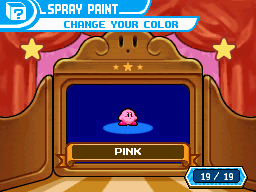Please remember that WiKirby contains spoilers, which you read at your own risk! See our general disclaimer for details.
Spray Paint: Difference between revisions
From WiKirby, your independent source of Kirby knowledge.
Jump to navigationJump to search
m (→Trivia) |
|||
| (48 intermediate revisions by 19 users not shown) | |||
| Line 1: | Line 1: | ||
'''Spray Paint''' is a bonus item found in [[treasure]] chests that allows | {{Infobox-Item | ||
|image=[[File:KSqS Spray Paint Collection.png]] | |||
|caption='''Spray Paint''' in the [[Collection Room]] of ''[[Kirby: Squeak Squad]]'' | |||
|use=Collectable | |||
|obtained= [[Treasure Chest]]s | |||
|game=''[[Kirby & The Amazing Mirror]]'', ''[[Kirby: Squeak Squad]]'' | |||
}} | |||
'''Spray Paint''' is a bonus item found in [[treasure]] chests that allows the player to change [[Kirby]]'s [[color]]. This feature has appeared in two games: ''[[Kirby & The Amazing Mirror]]'' and ''[[Kirby: Squeak Squad]]''. | |||
When spray paint is used, not only is the color of Kirby changed, but the color of some [[Copy Abilities]] changes as well. For example, if Kirby were to use the Shadow Spray Paint, his [[Wheel]] ability will show a black wheel instead of the default pink one when used, and his [[Laser]] ability will fire black laser beams, too. Additionally, when the Chalk or White Spray Paint is used, it makes the Copy Ability Hats monochrome as well. | |||
When spray paint is used, not only is the | |||
==List of | ==List of colors in ''[[Kirby & The Amazing Mirror]]''== | ||
{| class="wikitable" border="1" | {| class="wikitable" border="1" cellpadding="2" | ||
|- | |- | ||
! | !Color | ||
! | !Sprite | ||
! | !Description | ||
|- | |- | ||
| | |{{center|Pink}} | ||
|[[File:KaTAM Kirby Pink Sprite.png]] | |||
|The default pink with pink-red feet. | |||
|- | |- | ||
| | |{{center|Yellow}} | ||
|[[File:KaTAM Kirby Yellow Sprite.png]] | |||
|Yellow with dark orange feet. | |||
|- | |- | ||
| | |{{center|Red}} | ||
|[[File:KaTAM Kirby Red Sprite.png]] | |||
|Red with pink feet. | |||
|- | |- | ||
| | |{{center|Green}} | ||
|[[File:KaTAM Kirby Green Sprite.png]] | |||
|Neon green with orange feet. | |||
|- | |- | ||
| | |{{center|Snow}} | ||
|[[File:KaTAM Snow Spray Paint Sprite.png]] | |||
|White with red feet. | |||
|- | |- | ||
| | |{{center|Carbon}} | ||
|[[File:KaTAM Carbon Spray Paint Sprite.png]] | |||
|Dark gray with orange feet. | |||
|- | |- | ||
| | |{{center|Ocean}} | ||
|[[File:KaTAM Ocean Spray Paint Sprite.png]] | |||
|Light blue with medium blue feet. | |||
|- | |- | ||
| | |{{center|Sapphire}} | ||
|[[File:KaTAM Kirby Sapphire Sprite.png]] | |||
|Medium blue with dark blue feet. | |||
|- | |- | ||
| | |{{center|Grape}} | ||
|[[File:KaTAM Grape Spray Paint Sprite.png]] | |||
|Purple with magenta feet. | |||
|- | |- | ||
| | |{{center|Emerald}} | ||
|[[File:KaTAM Emerald Spray Paint Sprite.png]] | |||
|Seafoam green with light orange feet. | |||
|- | |- | ||
| | |{{center|Orange}} | ||
|[[File:KaTAM Kirby Orange Sprite.png]] | |||
|Medium orange with dark orange feet. | |||
|- | |- | ||
| | |{{center|Chocolate}} | ||
|[[File:KaTAM Chocolate Spray Paint Sprite.png]] | |||
|Brown with dark brown feet. | |||
|- | |- | ||
| | |{{center|Cherry}} | ||
|[[File:KaTAM Kirby Cherry Sprite.png]] | |||
|Hot pink with green feet. | |||
|- | |- | ||
| | |{{center|Chalk}} | ||
|[[File:KaTAM Kirby Chalk Sprite.png]] | |||
|Light gray with dark gray feet. | |||
|} | |||
==List of colors in ''[[Kirby: Squeak Squad]]''== | |||
{| class="wikitable" border="1" cellpadding="2" | |||
|- | |||
!Color | |||
!Sprite | |||
!Description | |||
|- | |||
|{{center|Pink}} | |||
|[[File:KaTAM Kirby Pink Sprite.png]] | |||
|The default pink with pink-red feet. | |||
|- | |||
|{{center|Yellow}} | |||
|[[File:KaTAM Kirby Yellow Sprite.png]] | |||
|Yellow with dark orange feet. | |||
|- | |||
|{{center|Red}} | |||
|[[File:KaTAM Kirby Red Sprite.png]] | |||
|Red with pink feet. | |||
|- | |||
|{{center|Green}} | |||
|[[File:KaTAM Kirby Green Sprite.png]] | |||
|Neon green with orange feet. | |||
|- | |||
|{{center|Snow}} | |||
|[[File:KSqS Kirby Snow Sprite.png]] | |||
|Bluish-white with red feet. | |||
|- | |||
|{{center|Carbon}} | |||
|[[File:KSqS Kirby Carbon Sprite.png]] | |||
|Dark gray with orange feet. | |||
|- | |||
|{{center|Ocean}} | |||
|[[File:KSqS Kirby Ocean Sprite.png]] | |||
|Cyan with light blue feet. | |||
|- | |||
|{{center|Sapphire}} | |||
|[[File:KaTAM Kirby Sapphire Sprite.png]] | |||
|Medium blue with dark blue feet. | |||
|- | |||
|{{center|Grape}} | |||
|[[File:KSqS Kirby Grape Sprite.png]] | |||
|Magenta with dark magenta feet. | |||
|- | |||
|{{center|Emerald}} | |||
|[[File:KSqS Kirby Emerald Sprite.png]] | |||
|Seafoam green with light orange feet. | |||
|- | |||
|{{center|Orange}} | |||
|[[File:KaTAM Kirby Orange Sprite.png]] | |||
|Medium orange with dark orange feet. | |||
|- | |||
|{{center|Chocolate}} | |||
|[[File:KSqS Kirby Chocolate Sprite.png]] | |||
|Brown with dark brown feet. | |||
|- | |- | ||
| | |{{center|Cherry}} | ||
|[[File:KaTAM Kirby Cherry Sprite.png]] | |||
|Hot pink with green feet. | |||
|- | |- | ||
| | |{{center|Chalk}} | ||
|[[File:KaTAM Kirby Chalk Sprite.png]] | |||
|Light gray with dark gray feet. | |||
|- | |- | ||
| | |{{center|Shadow}} | ||
|[[File:KSqS Kirby Shadow Sprite.png]] | |||
|Dark gray with black feet. | |||
|- | |- | ||
| | |{{center|Ivory}} | ||
|[[File:KSqS Kirby Ivory Sprite.png]] | |||
|Cream with brown feet. | |||
|- | |- | ||
| | |{{center|Citrus}} | ||
|[[File:KSqS Kirby Citrus Sprite.png]] | |||
|Neon yellow with neon green feet. | |||
|- | |||
|{{center|White}} | |||
|[[File:KSqS Kirby White Sprite.png]] | |||
|Completely white. | |||
|- | |||
|{{center|Lavender}} | |||
|[[File:KSqS Kirby Lavender Sprite.png]] | |||
|Lavender with purple feet. | |||
|} | |} | ||
==Profiles== | |||
===''Kirby & The Amazing Mirror''=== | |||
*'''Instruction manual bio (page 28):''' "''Change Kirby to your favorite color and play! Select Default to return to Kirby to his original color.''" | |||
===''Kirby: Squeak Squad''=== | |||
*'''Instruction manual bio (page 24):''' "''Change Kirby to your favorite color.''" | |||
==Trivia== | ==Trivia== | ||
*The Shadow paint | *The Shadow paint is based on [[Shadow Kirby]] from ''[[Kirby & The Amazing Mirror]]''. | ||
==Gallery== | |||
<gallery> | |||
KaTAM Spray Paint artwork.png|Artwork of the pink Spray Paint from ''Kirby & The Amazing Mirror'' | |||
</gallery> | |||
==Names in other languages== | |||
{{Names | |||
|ja=カラースプレー | |||
|jaR=Karā Supurē | |||
|jaM=Color Spray | |||
|de=Farbspray | |||
|deM=Color spray | |||
|es=Pulverizador (de color) | |||
|esM=(Color) Sprayer | |||
|fr=Aérosol | |||
|frM=Aerosol | |||
|it=Colore spray | |||
|itM=Color spray | |||
}} | |||
{{Navmap-KSqS-Collection}} | |||
{{Navbox-KaTAM}} | |||
{{Navbox-KSqS}} | |||
[[Category:Items]] | [[Category:Items]] | ||
[[Category: | [[Category:Collectibles]] | ||
Latest revision as of 21:18, 4 February 2024
| ||||||||||||
|
| ||||||||||||
Spray Paint is a bonus item found in treasure chests that allows the player to change Kirby's color. This feature has appeared in two games: Kirby & The Amazing Mirror and Kirby: Squeak Squad.
When spray paint is used, not only is the color of Kirby changed, but the color of some Copy Abilities changes as well. For example, if Kirby were to use the Shadow Spray Paint, his Wheel ability will show a black wheel instead of the default pink one when used, and his Laser ability will fire black laser beams, too. Additionally, when the Chalk or White Spray Paint is used, it makes the Copy Ability Hats monochrome as well.
List of colors in Kirby & The Amazing Mirror[edit]
List of colors in Kirby: Squeak Squad[edit]
Profiles[edit]
Kirby & The Amazing Mirror[edit]
- Instruction manual bio (page 28): "Change Kirby to your favorite color and play! Select Default to return to Kirby to his original color."
Kirby: Squeak Squad[edit]
- Instruction manual bio (page 24): "Change Kirby to your favorite color."
Trivia[edit]
- The Shadow paint is based on Shadow Kirby from Kirby & The Amazing Mirror.
Gallery[edit]
Names in other languages[edit]
| Language | Name | Meaning |
|---|---|---|
| Japanese | カラースプレー Karā Supurē |
Color Spray |
| French | Aérosol | Aerosol |
| German | Farbspray | Color spray |
| Italian | Colore spray | Color spray |
| Spanish | Pulverizador (de color) | (Color) Sprayer |
| Kirby: Squeak Squad Collection Room | |
|---|---|
 | |
| |||||||||||||||||||||||||||||