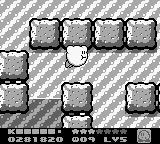On Friday, April 19, 2024 at 10:00 PM New York time, all OpenWiki Project sites will be undergoing scheduled maintenance for about 2 hours. Expect read-only access and brief periods of downtime.
Red Canyon - Stage 2
From WiKirby, your independent source of Kirby knowledge.
Jump to navigationJump to search
| Red Canyon - Stage 2
|
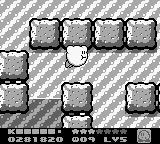 Kirby flies through the auto-scrolling caves.
|
| Details
|
| Host level
|
Red Canyon
|
| Stage Nr.
|
2
|
| Animal Friend(s)
|
Random
|
| Rainbow Drop?
|

|
| Mid-Boss(es)
|
Waiu
|
|
|
|
|
|
Red Canyon - Stage 2 is the second stage of Red Canyon in Kirby's Dream Land 2.
Overview[edit]
The stage begins in the highlands, with columns to stand on in the background. The path continues to the right up and down hills, across bridges and down steppes to reach the door to the next area.
In the woods, Kirby faces off against the Mid-Boss Waiu for the first time. Defeating him yields the Cutter ability and frees a random Animal Friend from its bag. In the next area, Kirby will have to traverse a quickly auto-scrolling tunnel filled with enemies. Items can be collected along the way if Kirby is quick. At the end of the long and dangerous road, the stage exit can be found encased in Star Blocks. Some 1-Ups can be collected on the other side of the blocks, but collecting them may be a futile endeavor, especially if Kirby has no ability.
Enemies and mid-boss[edit]
Gallery[edit]
Collecting stars on the steppes
Picking a path in the caves