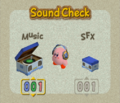Jukebox

The Jukebox (also referred to as the Sound Test, the Music Player, Music Room in [[Kirby and the Rainbow Curse|Template:KRC KRP]], or just Music) is a special menu in various Kirby games that allows the player to listen to the music and/or sound effects of a given title. It is usually unlocked by clearing the Main Game, or an Extra Game, or by attaining 100% completion.
The Jukebox also usually features a likeness of Kirby with headphones listening in.
Game appearances
Kirby 64: The Crystal Shards
In Kirby 64: The Crystal Shards, the Sound Test (here called Sound Check) becomes available after completing the game with the true ending. It features Kirby with headphones on standing between two turntable players, the on the left representing all the music in the game, and the one on the right representing all the sound effects.
Kirby: Triple Deluxe
Jukebox returns from the previous titles serving the same purpose as before. This game is the first to introduce an Auto mode, which will automatically play through all the tracks in sequence, which would become standard in subsequent titles. This can even keep going while the system is in Sleep Mode.
Kirby: Planet Robobot
Jukebox returns once again in Kirby: Planet Robobot, again unchanged. Here, there is a rare chance of the holographic illustration of Kirby wearing headphones to change into an 8-bit Kirby sprite.
Kirby Star Allies
In the Jukebox for Kirby Star Allies, a graphic of Kirby along with his friends can be seen playing in a band (pictured above), with Kirby on the mike, a Burning Leo on guitar, a Waddle Doo on bass, and a Waddle Dee on percussion. If the player presses any buttons not pertaining to the menu while a song is playing, it will cause the band to 'play' their instruments. After Heroes in Another Dimension is cleared with the true ending, this may be replaced with Kirby backed by The Three Mage-Sisters, using modified versions of their weapons as instruments.[1]
Trivia
- Early Sound Tests had their lists in hexadecimal, rather than decimal.
- In Kirby: Triple Deluxe, Kirby: Planet Robobot, and Kirby Star Allies, each musical composer is given a special distinction in the Jukebox.[2] When a soundtrack is playing, the musical notes will change the color to indicate its composer, as follows:
- Blue soundtracks are composed by Hirokazu Ando.
- Red soundtracks are composed by Jun Ishikawa.
- Yellow soundtracks are composed by Yuuta Ogasawara, a new composer who joined HAL Laboratory in August 2017. Kirby Star Allies is the first Kirby video game that he has composed soundtracks for.
Gallery
- Sound Test KDL.png
Sound Test in Kirby's Dream Land's Configuration Mode.
- Sound Test KDL2.png
Sound Test in Kirby's Dream Land 2.
- Sound Test KDL3.png
The Sound Test in Kirby's Dream Land 3.
The Sound Check in Kirby 64: The Crystal Shards.
- KTD Jukebox Screenshot.jpg
The Jukebox in Kirby: Triple Deluxe.
- PR Jukebox 8bitKirby.jpg
The Jukebox in Kirby: Planet Robobot, depicting the rare 8bit Kirby.
The music collection menu in Kirby Battle Royale
The alternate Jukebox menu from Kirby Star Allies which can appear after obtaining The Three Mage-Sisters as a Dream Friend.
Names in other languages
| Language | Name | Meaning |
|---|---|---|
| Japanese | サウンドルーム Saundorūmu |
Sound Room |
References
- ↑ Twitter post talking about the Easter Egg
- ↑ "In addition, you may notice the musical notes floating in the background while each track plays. Those actually have a little secret to them. The music in the Kirby series is created by two different composers. The songs with the red musical notes were composed by someone who’s been on board since Kirby's Dream Land. The blue notes appear for songs created by the second composer, who joined the team for Kirby’s Adventure." –Shinya Kumazaki, quoted by Satoshi Ishida (Miiverse - イシダ's post - Nintendo (archived by Wayback Machine))
Template:Navbox-DL1 Template:Navbox-KAdv/NinDL Template:Navbox-DL2
| |||||||||||||||||||||||||||||
Template:Navbox-K&TAM Template:Navbox-TD Template:Navbox-PR Template:Navbox-RC Template:Navbox-SA